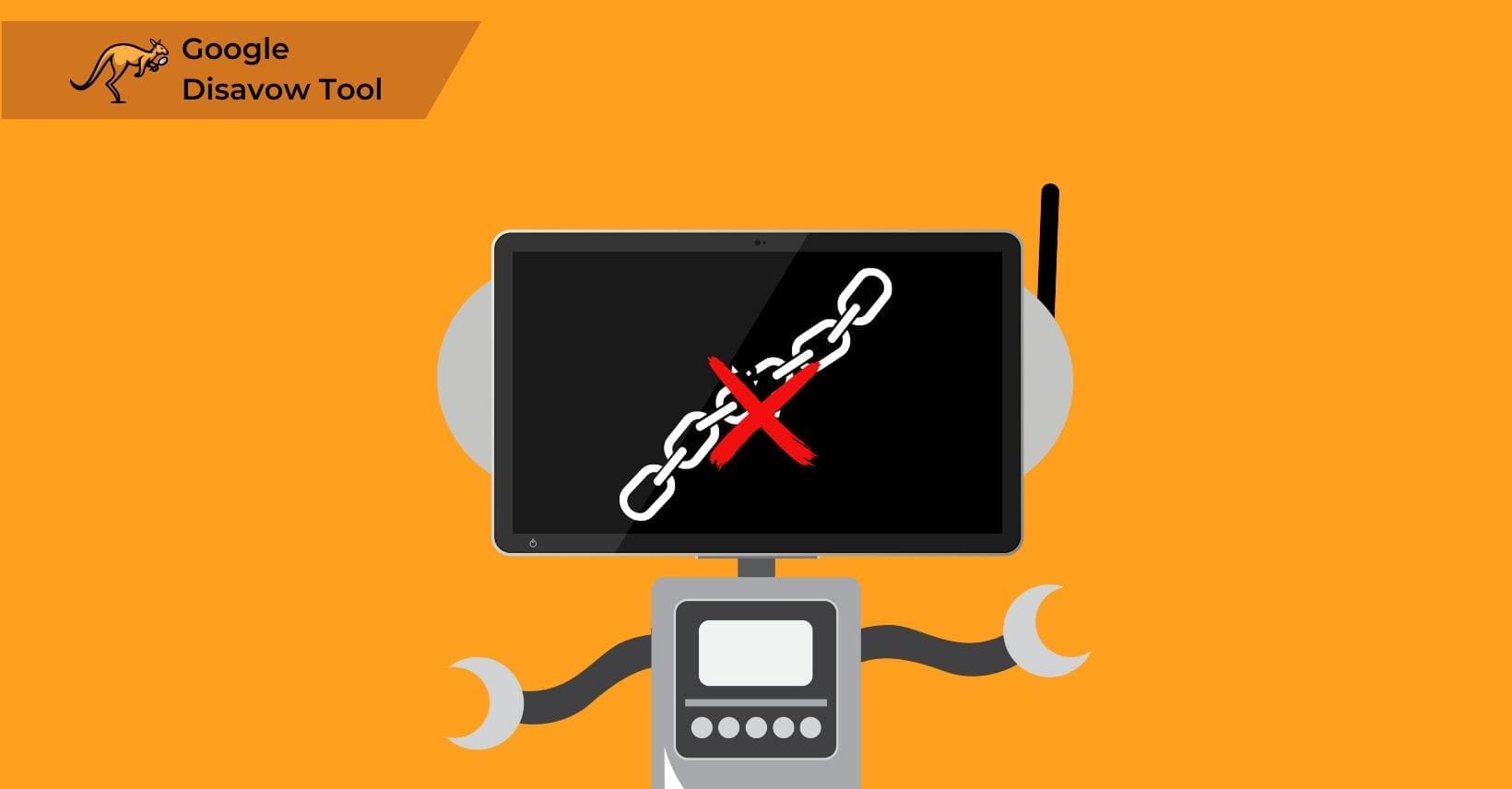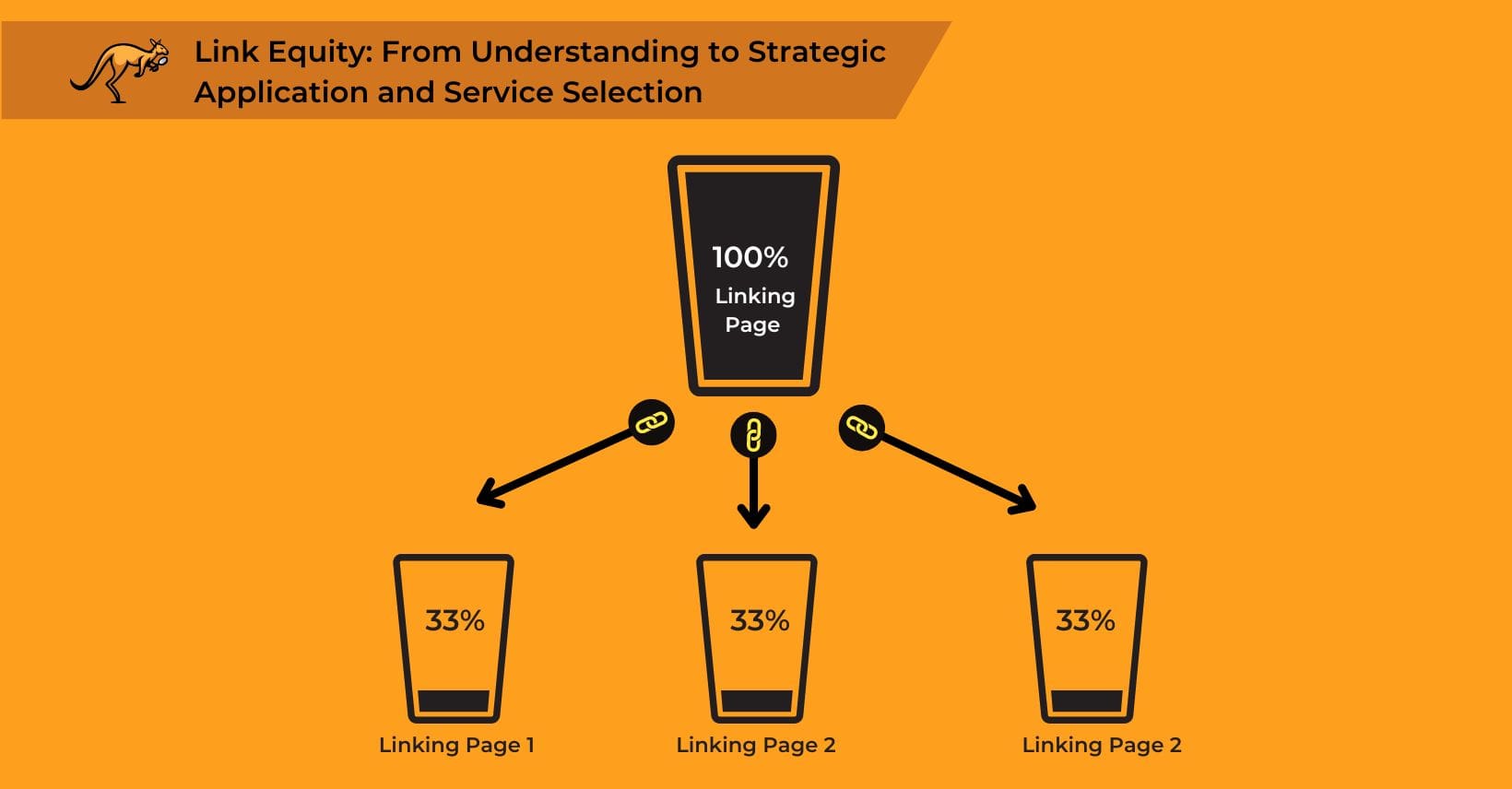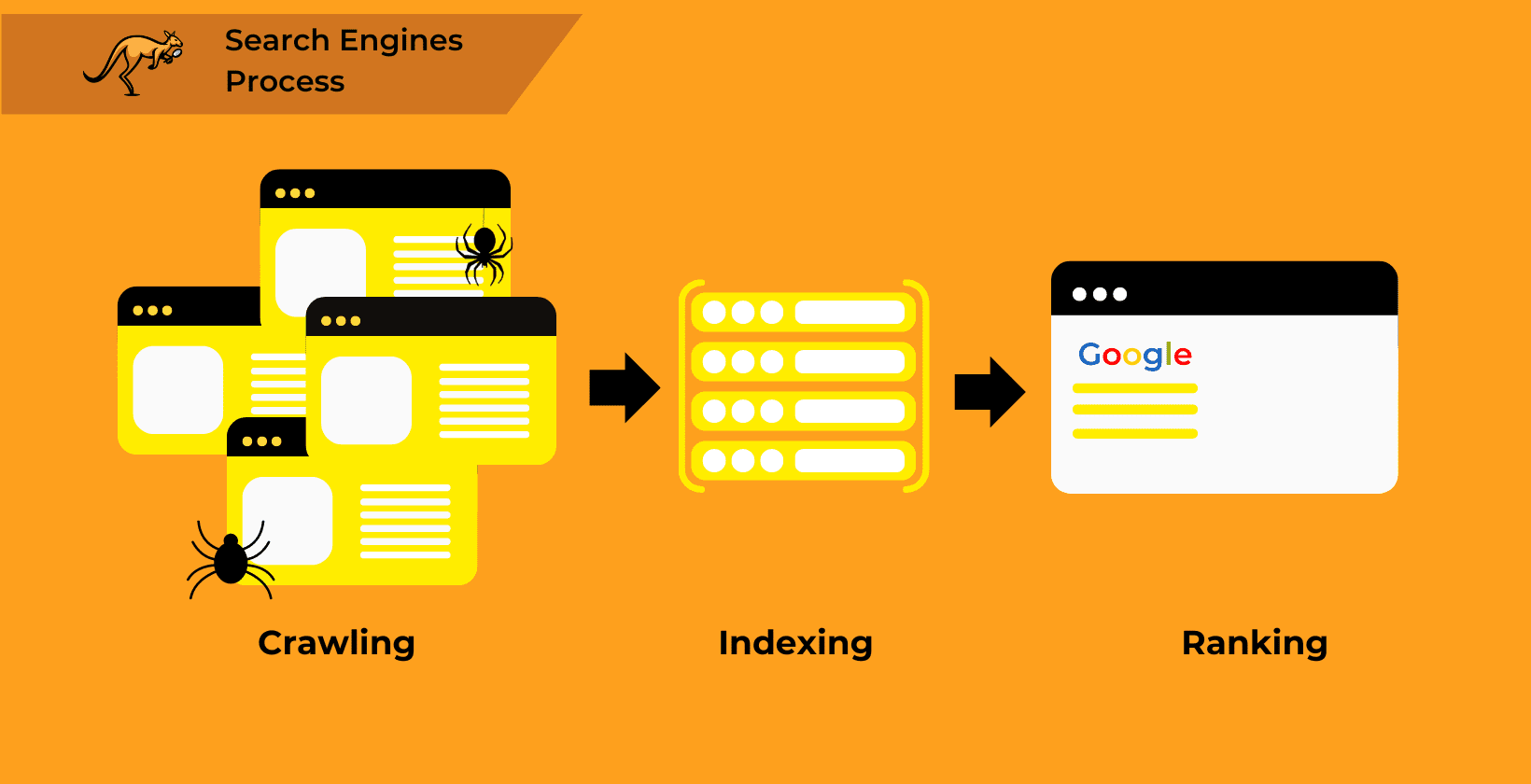Google’s web algorithm sifts through billions of pages and backlinks yearly to find spam content and protect users.
The algorithm assigns link penalties, turning successful websites into barren wastelands. An online retailer’s career can hinge on a single-link penalty.
Regularly reviewing your link profile helps avoid costly errors if your website is crucial to your business. If bad links have already impacted you or you fear they might, you can shield yourself.
Use a disavow file and upload it to Google’s Disavow Tool to reduce the impact of harmful inbound links.
This tool helps safeguard your site from spammy links.
So, what led to the creation of Google’s Disavow Links Tool?
What is Google’s “Disavow Links Tool” and why was it created?

Google’s Disavow Links Tool lets you tell Google to ignore certain backlinks for ranking. It’s useful when dealing with bad or spammy links, like paid links bought by a competitor. Like a rel=”canonical” tag, a disavow file is a “strong suggestion rather than a directive.”
The process is simple: submit a text file via Google Search Console with the pages or domains to disavow. The harder part is deciding which domains to include or whether to disavow at all.
This brings us to understanding Google’s motivation for creating the Disavow Links Tool and its importance over time with algorithm changes.
What motivated Google to develop the Disavow Links Tool?
Google has fought fraudulent link-building for over a decade. In January 2005, it introduced the “nofollow” property to combat comment spam.
The next major change came in April 2012 with the Penguin algorithm, which acted as an “external filter” for search results.
This meant an algorithmic penalty could linger even after a site cleanup. Alongside algorithmic penalties, Google issued Manual Actions for unnatural, fake, or manipulative links, which were tougher to resolve but could be addressed through reconsideration requests for link disavowal.
The Disavow Tool, launched in October 2012, gave web admins control over the links affecting their site’s ranking.
Initially intended for a small number of sites, it wasn’t meant as a primary defense against link-based penalties. Most SEO experts saw disavowing links as crucial to avoiding long demotions during the early Penguin updates.
However, with Penguin 4.0 in September 2016, Google shifted to a “real-time” algorithm, allowing for more frequent ranking updates and manual fixes.
Keeping your site’s link profile clean is crucial, especially when considering the role of disavowing harmful links.
Why Should You Disavow Links?
Google advises using link disavowal only when penalties hit your webpage. If you get a notice about “unnatural links,” you face an algorithmic or manual penalty.
As a webmaster, you must address these Google penalties. With white hat SEO, issues should be rare, but keeping a clean backlink profile is vital for your SEO strategy.
Tools exist to simplify the disavow process from start to finish. An effective Backlinks Audit Tool can link your Google Analytics and Search Console accounts, giving you more precise backlink data.
This raises the question of what kind of backlinks could lead to such penalties.
What Is a Bad Backlink?

Most organic backlinks are good and embody Google’s ideal internet, where good material is freely cited. They help build your reputation as a reliable, authoritative source.
In contrast, bad backlinks are often inorganic, like links bought in bulk from dubious SEO sites or private backlink networks (PBNs).
Sometimes, you might get an organic link from spammy sites that list random products and links without real content. Humans don’t post these links and aren’t helpful to your site, so remove them promptly to maintain your site’s credibility.
However, you should be aware of another threat to your site’s reputation.
Negative SEO Attacks
Bad backlinks are a key element in a Negative SEO Attack. Purchasing hundreds or thousands of backlinks will likely result in a penalty for your site. Competitors can exploit this by acquiring these backlinks and pointing them to your domain, causing penalties. Victims of such attacks must disavow these harmful links, which can hurt their search rankings.
Knowing which backlinks to remove is crucial to improving your site’s health. Here’s how to determine which ones to discard.
How to Determine Which Backlinks to Remove
Before disavowing backlinks in Google Search Console, decide which links to remove and compile them into a text file.
You have two choices when it comes to disputing backlink sources:
- To disavow backlinks from a certain page, provide the full URL.
- You can disavow all backlinks from any place on that site by targeting entire domains.
Subpaths cannot be disavowed; only specific URLs or domains can be. Using SEO tools to find pages and domains to disavow is the simplest option, as these tools allow you to filter backlinks by spamminess.
For small tasks, a tool may not be necessary. If you only want to remove backlinks from a single domain, Google lets you exclude the whole domain name.
With your list ready, it’s time to address the next steps in Google Search Console.
How to disavow backlinks from your website in Google Search Console
First, let’s start using Google Search Console to remove backlinks. This guide assumes you are verified with Google Search Console. If you are not verified, set up Google Search Console before using the Google Disavow tool.
Once verified, proceed to the next step, where you will need to create a file named “disavow backlinks.txt” to manage unwanted links effectively.
1. Make a file called “disavow backlinks.txt”
The first step is to compile all the backlinks you want to disavow into a .txt file.
Each disavow rule will have its line.
Paste the entire URL—including the HTTPS portion—to the page you want to target into the .txt file.
Use the following format to target full domains: “domain:targetsite.com”
Here are some additional crucial specifics regarding the .txt file:
- The name of the file must finish in .txt. Other formats are not permitted.
- Ensure that the file is encoded in UTF-8 or 7-bit ASCII.
- 100,000 lines is the maximum file size, including blank lines and comments. You can, therefore, disavow up to 100,000 links or sites. The maximum file size is 2 MB.
- Comments can be added using the # symbol. While working on the file, you could find these helpful. There is no need to worry about this confusing matter: Google ignores comments.
2. Use the Google Search Console to submit a .txt file.
Head to the Google Search Console disavow links tool with your disavow link file ready. Select your website from the drop-down menu.
Click the “Upload disavow list” button to upload your disavow backlinks file. Once uploaded, you will see all the links in the UI. If you had an existing disavow list, the new upload will replace it.
This ensures only the latest links are affected. Managing backlinks this way is key to maintaining your online reputation and boosting visibility. You can make more informed decisions by understanding the disavow links tool.
Important information regarding the disavow links tool:
The disavow list will only apply to the particular property you selected. You must upload the disavow list for your site’s HTTP and HTTPS versions if they have distinct properties.
Alternatively, you can build domain properties that include HTTP and HTTPS in a single property. Your disavow list will impact the primary root domain name and any subdomains.
Any disavowed links will also apply to the primary domain if you have a separate property for your subdomain.
Google will merge the disavow lists for both properties if you submit different disavow lists to the subdomain and the primary domain name.
Does this seem confusing at all? Not to worry! Since you rarely have separate properties for a subdomain, most people will not need to bother about this.
If you have distinct properties for HTTP and HTTPS, the only thing that is crucial to grasp is that you must upload the list to both of them.
3. Wait patiently for a few weeks.
Google’s disavow tool takes some time to use. After your upload is successful, you will need to wait a few weeks for Google to start incorporating this data into its results.
How to get Google Search Console to stop disavowing backlinks
Google lets you cancel backlink disavows if you think a mistake was made or no longer want to disavow some or all of the backlinks you submitted.
Go to Google’s disavow tool website. Choose your site from the drop-down menu, then click “Cancel Disavowals.” Changes won’t show immediately as it takes a few weeks for modifications to take effect.
For a smoother process, knowing where to find your disavow file is essential.
How to access your disavow file
If you have access to Google Search Console for your sites, you can retrieve your existing disavow file. Reviewing the contents is helpful because many sites have historical disavow files with notes explaining why connections were flagged.
Access the tool by clicking here and selecting your website from the drop-down. The disavow tool does not support domain properties, so focus on prefixes.
Ensure that both HTTP:// and HTTP://WWW. Attributes are checked, as older disavow files were likely submitted during the HTTP era rather than HTTPS.
These steps are particularly important to maintain your site’s integrity when making significant changes, such as a domain migration.
Using the Disavow Tool following a domain migration
You only need to disavow on the new target domain; there’s no need to update disavow files on old domains that are now 301 to the current version. If you have a disavowed file you trust and are planning a migration, bring it with you and re-upload it on the new property.
Let’s examine the pros and cons of using Google’s disavow tool. This will help you understand its benefits and potential drawbacks.
Pros and Cons of Google’s disavow tool.
Using the Disavow Tool can be risky because you might not know which links are harmful. If you engage in bad link-building practices, a disavow file can help Google identify those links as bad, making future projects harder. Avoid negative SEO attacks; most find it easy since targeting rivals with bad links is unethical. Keep your link-building clean and respectable. Use the Disavow Tool sparingly. If convinced some links hurt you, disavow them for peace of mind.
But how can link-building services influence this process?
Is Using Link Building Services Beneficial for Your Google Disavow Links?
Link-building services are pivotal in boosting your website’s visibility and authority by acquiring backlinks from reputable sources. However, the dynamic between these services and disavowed links management is intriguing. Despite aiming to enhance your site’s reputation, link-building efforts may inadvertently attract low-quality or spammy links, necessitating using Google’s disavow tool to maintain integrity. Nevertheless, link-building services can be a potent asset in your digital marketing toolkit when executed thoughtfully. Fostering genuine connections and securing high-quality backlinks can elevate your site’s standing in search engine results pages (SERPs) and enhance the overall user experience. Ready to explore why Searcharoo is your optimal choice for link building?
Why Choose Searcharoo for your link-building needs?
When it comes to selecting a partner for your link-building efforts, Searcharoo emerges as the prime choice. Our team possesses extensive expertise in digital marketing, particularly in link building. With a profound grasp of the digital landscape, we customize strategies to align with your objectives. What sets us apart is our unwavering dedication to quality assurance. We prioritize acquiring backlinks from reputable and relevant sources, ensuring genuine value addition to your website. Transparency is fundamental to our approach. From initial consultation to strategy execution, we maintain open communication and offer comprehensive reports. Our results-driven approach focuses on tangible outcomes, improving search rankings, increasing organic traffic, or enhancing conversions. Above all, client satisfaction is paramount. We aim to exceed your expectations, providing personalized support for an exceptional experience. Choose Searcharoo as your trusted link-building partner and embark on a journey to online success today.
Disavowing spammy backlinks is easy, ensuring a clean and effective link profile for your website’s optimal performance.
Conclusion: Disavowing spammy backlinks is easy
If you regret building spammy backlinks or if a rival attacked you with a negative SEO campaign, you may want to disavow those backlinks to prevent issues with Google, either through the algorithm or a manual penalty.
A proactive disavow approach can save you from a big traffic drop!
Thankfully, Google makes this simple. In a .txt file, list the URLs or domains for which you want to disavow backlinks.
Then, you may send that list to Google Search Console, and after a few weeks, Google will stop considering those connections when determining your site’s rankings.
If you use this to remove links that harm your sites, you will be able to pass PageRank-limiting checks easily.
Remember, more links are not always better. You will want good links to your site; even a single bad link can negatively impact you.
Whether you are a webmaster, trends analyst, or something else, most sites must pay attention to their backlink profile.
There are plenty of webmaster tools that allow you to perform a link audit, so you should be proactive about it and keep your site clean and free from low-quality links.