Crawl budget is an important topic to understand when it comes to search engine optimization.
While it is not something related to running your site, it does influence how Google crawls your site – which, in turn, influences where and how your site ranks.
But what is crawl budget, and how does crawl budget optimization benefit you compared to simply leaving the whole concept alone?
What is Crawl Budget?

Crawl budget represents the number of pages Google can and will crawl on your website daily, which directly impacts how quickly and thoroughly your content gets indexed for search results. This budget fluctuates based on factors such as site errors, overall site size, and the number of incoming links, making crawl budget optimization essential for maximizing your website’s visibility in search engines.
These factors collectively impact the crawl budget and, consequently, the frequency of page indexing by Google. This variability in indexing speed—from immediate to delayed—underscores the importance of understanding what drives Google’s crawling behavior, leading us directly to the role of ‘Crawlers.’ Understanding these automated bots is crucial for optimizing how and when your site’s content gets indexed.
What are Crawlers?
Search engine bots, known as crawlers, are pivotal in navigating and indexing websites, making your content discoverable in search results. These digital explorers ensure your site’s visibility to search engines by carefully indexing its pages.
Given the substantial demand for server resources across the web, search engines impose crawl rate limits to manage the vast process efficiently. Although crawlers from different search engines might operate with subtle variations, their fundamental goal aligns: indexing pages, enhancing a site’s chance to appear in search results. A well-structured and optimized site can secure a higher crawl budget, enabling more pages to be indexed.
This direct relationship between site quality and crawl budget underscores the critical need to understand and strategically manage your crawl budget. We will explore the compelling reasons behind optimizing your crawl budget for improved search visibility and performance.
Why Would You Need to Optimize Your Crawl Budget?
When your site’s crawl budget is less than its total number of pages, essential content may not be indexed promptly, allowing competitors to gain an advantage. For instance, a timely blog post might lose relevance if it appears in search results several days late.
Large websites face significant challenges when Google crawls only a fraction of their content daily—for example, if Google crawls just 2,000 pages of a 200,000-page website, complete indexation takes over three months, leaving critical content potentially undiscovered during this period. Since website owners cannot explicitly direct which pages Google crawls first, optimizing site structure becomes essential for large sites to maximize crawl efficiency.
Ensuring your important pages are prioritized within your site’s structure and sitemap can mitigate these issues. This strategic optimization is essential for achieving optimal results, leading us to seek professional help with your crawl budget optimization.
Need Help with Your Crawl Budget Optimization?
Navigating the complexness of crawl budget optimization is important for ensuring that search engines efficiently discover and index your site’s key content. This is where Searcharoo excels. As a comprehensive SEO tool, Searcharoo streamlines and enhances your website’s visibility to search engine crawlers.
Searcharoo’s suite of features is especially designed to maximize your crawl budget. It generates dynamic XML sitemaps to direct search engine bots effectively, repairs broken links and redirect chains that can deplete your crawl resources, and provides insights to refine your site’s architecture for better crawling efficiency.
Also, it includes monitoring tools to check page availability and improve site speed—critical factors for prioritizing and optimizing search engine crawling.
By staying updated with the latest strategies in crawl budget optimization and offering expert support, Searcharoo equips new and experienced SEO professionals with the tools necessary to enhance their site’s search engine performance.
With your crawl budget optimized, it’s time to delve deeper into how you can understand crawl activity more effectively, ensuring every aspect of your SEO strategy is aligned for maximum visibility.
How to Understand Crawl Activity
Monitoring which pages Google’s search crawlers visit on your site is important, and server logs, along with specialized tools, offer insights into this activity. Observing whether new or updated pages draw organic traffic can indicate their indexing status, as unindexed pages won’t appear in search results.
However, the rate at which Google crawls your site doesn’t directly reflect its quality; the specifics of Google’s crawling algorithm remain largely undisclosed. Optimizing your website can enhance crawl efficiency, yet a slower crawl rate is only sometimes indicative of a site’s quality deficit.
This brings us to the pivotal question of how certain mistakes can impact your site’s crawl budget and crawl rate limit, highlighting the necessity of identifying and rectifying common errors that could be hindering optimal search engine crawling.
What Mistakes Impact Crawl Budget and Crawl Rate Limit?
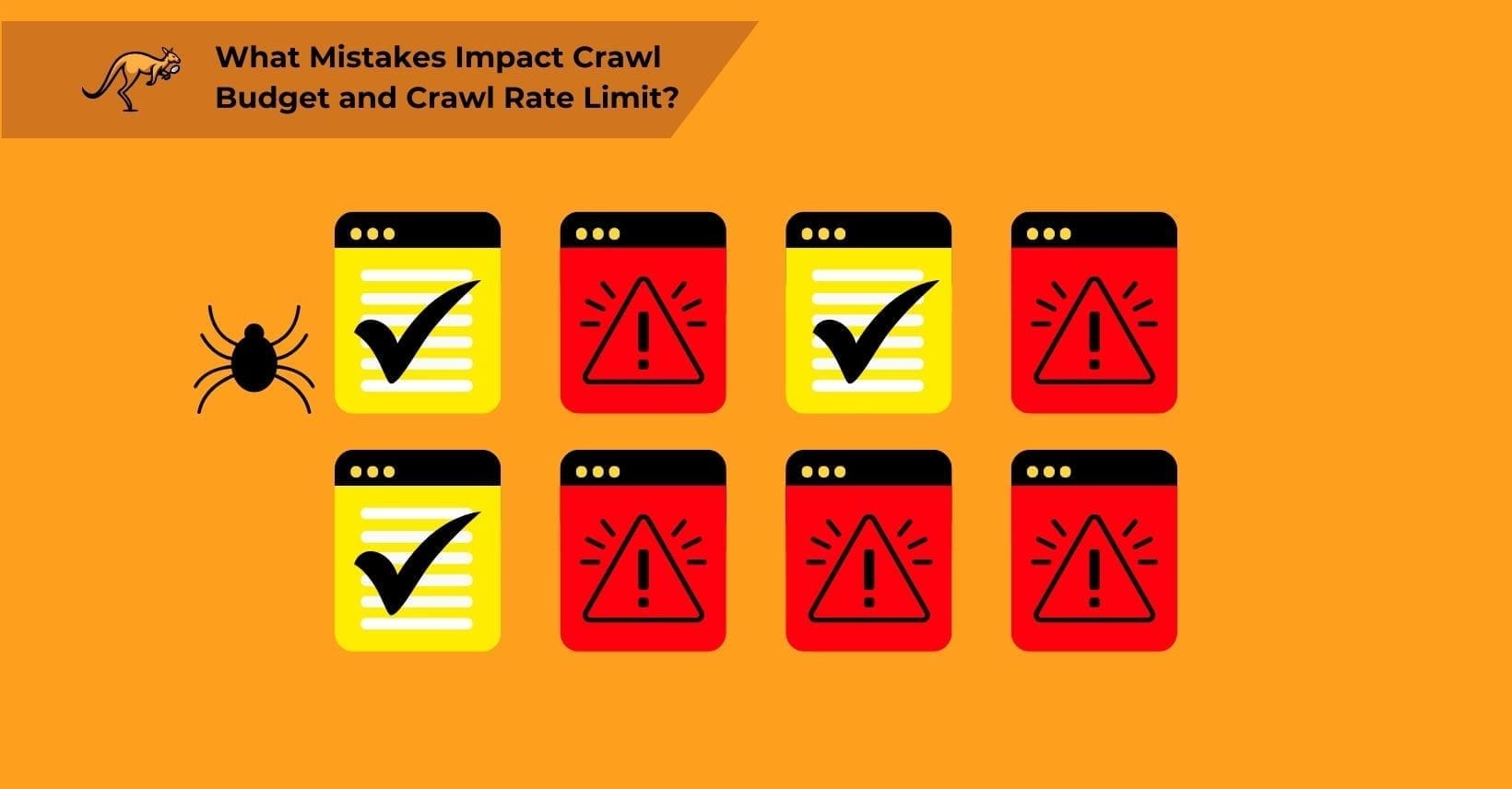
Optimizing your site can inadvertently lead to crawl budget waste, particularly when excess pages are created or site navigation is unclear, complicating the crawler’s ability to efficiently index your content. This inefficiency not only consumes valuable server resources and time but may also negatively impact your site’s ability to improve its standing in search results.
Properly addressing these issues involves enhancing the structure and clarity of your website, directly influencing page authority by ensuring that every page contributes positively to your site’s overall search engine performance.
Page Authority
Your site’s overall authority and backlink profile have an impact on how pages are crawled. In general, a more “valuable” site will have more crawl demand since it is more useful to the users that search engines are trying to benefit.
Authority is increased by having a lot of good-quality inbound links from major sites, meaning that link building can indirectly boost crawl demand. Link equity shared through both internal and external links can matter, providing benefits in terms of crawling.
Note that this also applies if crawlers find your site through a link. If a URL to your site is discovered from an outside source, the crawler will follow it, providing a slight benefit to the crawling process.
XML Sitemaps
Sitemaps tell search engines the layout of your site, giving them an understanding of how your website is structured without them having to discover that themselves.
This makes it much easier to direct them to the important parts of your website rather than having to just hope that they will find them.
If XML sitemaps are built poorly or point to pages that are non-indexable or literally do not exist anymore, then they might be sending crawlers to the wrong places or getting meant-to-be-ignored pages crawled.
Site Architecture
The architecture of your site is the way that it is all laid out, both for human users and crawler bots.
This means your entire internal linking structure and the way that internal links allow users to navigate through the website, jumping from the home page to other pages and so on.
Crawlers need to follow links to explore your site. This means that a well-structured site can be crawled efficiently, while one with a lot of unnecessary links or a messy layout may become harder for bots to crawl properly.
Most crawlers begin at the homepage (which is usually the site URL with no extra URL parameters or sub-pages included) and then work their way “down” into the site.
This means that they can only find pages that are actually linked from another accessible page – if a whole bunch of product pages are only linked to by a category that users can’t navigate to directly, none of those pages get crawled.
Session IDs
Session IDs are used to track user preferences and handle a range of other tasks on larger sites. Unfortunately, both session and tracking IDs can sometimes involve the server creating multiple versions of the same page, which effectively produces duplicate content.
While this means that crawlers have to check more pages, most search engines recognize that these pages are irrelevant and will not index them.
Even so, it can waste crawl budget and might even impact your site’s overall trust and ranking power by appearing like duplicate content to search platforms.
Filter-Based Navigation
Faceted navigation – where users can use filters to sort product pages – can be a huge problem for your internal linking structure.
Because of how these systems work, some will count as entirely different URLs, which can mean that Google Search crawlers will treat each filter as a different page.
This bloats your number of pages, leads to a lot of alternate URLs that all focus on the same content, and means that many pages are basically duplicate content of other pages within the filter system.
These crawl budget issues can be prevented by hiding these filter pages from crawlers or using other methods to make sure that each filter option does not result in multiple pages.
Otherwise, your site can gain thousands of other “pages” that are all variations on the same search system.
Broken Links
Google will follow all links it finds unless told otherwise, regardless of whether the links actually go anywhere.
Broken links consume valuable crawl budget by directing search engine crawlers to non-existent pages, while redirect chains force crawlers to follow multiple hops before reaching the final destination, with each additional redirect wasting crawl resources that could otherwise be used to discover and index valuable content on your website.
This can be especially bad if you have internal links pointing to pages that do not exist or were re-named. A crawler may try to follow several links to the missing pages and waste even more budget, leaving other parts of your site un-crawled.
Redirect Chains
Redirect chains are when a crawler needs to follow multiple redirects in a row to reach exact pieces of content. A redirect could be as fast as mere milliseconds or as long as several full seconds, and that slows Google search crawlers down dramatically.
Even worse is the infinite loops, where redirects accidentally dump the crawlers back at the beginning of the chain. Since the crawler can’t find the destination page it was told about, it will eventually realize the loop and (usually) abandon your site, even if there are still pages left to crawl.
Site Speed
Site speed affects crawl budget allocation when search engines detect consistently slow response times, which they interpret as potential server strain. Google responds to slow-loading websites by reducing their crawl budget to prevent server overload, resulting in fewer pages crawled per visit and potentially leaving important content undiscovered in search results.
This reduction can lead to a decrease in domain authority and potentially lower overall search rankings. Such adjustments occur even if individual pages are slower than those of the server.
Addressing these speed issues is crucial, leading us to strategies to optimize your site’s crawl budget to enhance search engine visibility and performance.
How to Optimize Your Site’s Crawl Budget
Optimizing your website’s crawl budget is essential for ensuring effective search engine indexing. The crawl budget, influenced by various factors, determines how thoroughly search engines explore your site.
While some sites naturally have a lower crawl budget due to algorithmic limitations, strategic enhancements can greatly increase this budget. It’s important to recognize the potential ceiling of crawl budget optimization and adjust your expectations accordingly.
Satisfactory results depend on aligning with this upper limit and making necessary site adjustments when these limits are reached. Once you have optimized to this point, a practical next step in enhancing site indexation is to create a new XML sitemap, facilitating better navigation for search engine crawlers across your updated site structure.
Create a New XML Sitemap
Generating a new XML sitemap is an easy way to send crawlers to all of the right web addresses.
XML sitemaps serve as roadmaps that guide search engine crawlers directly to your most valuable content, preventing wasted crawl budget on less important pages and ensuring new content gets discovered promptly, which makes regular sitemap updates essential whenever major new pages are added to your website.
There are tools that website owners can use to auto-generate a new XML sitemap, allowing for quick replacement of the old map.
Without a good site map to break down the URLs Googlebot can find, the crawler will have to basically wander through your site with no end goal.
Check Page Availability
Site errors such as 404 pages, server timeouts, and 5XX errors significantly deplete your crawl budget because search engines waste valuable crawling resources on pages that return errors instead of indexable content. When Google encounters numerous errors during crawling sessions, it may reduce your overall crawl allocation, making error identification and resolution a priority for maintaining optimal crawl efficiency.
Crawlers rely on the return codes that servers get when they try to visit a page – for example, 200 marks an “ok,” whereas 301 designates that a page has “moved permanently” to a new location via a redirect. 304, meanwhile, prevents a page from being re-crawled by re-using data from the last crawl.
If a page can’t be accessed, it can’t be crawled. Some of these are obvious (such as 403, “forbidden,” which requires login details), while others are errors (the infamous 404 “not found”) or something that might be beyond your control (451 “unavailable for legal reasons”).
Make sure to check that each page works and that the servers hosting your site are not suffering any issues. If any return codes beyond 200 and 301 are used, Google usually will not crawl the page, even if the content is technically still accessible.
Perform Website Maintenance
One of the biggest factors that can impact your crawl limit is your website’s overall performance.
For example, as mentioned above, a poorly-optimized site that loads very slowly can drag out the crawling process.
This might result in you getting a lower crawl budget despite not actually doing anything wrong in terms of site architecture.
Sites with broken internal or external links or other elements that get in the way of crawler bots might also negatively impact the end result and hacked or soft-error pages are a known factor in having your crawl budget reduced unexpectedly.
Basically, if you are not keeping your site in good condition, you can expect overall crawl demand to drop dramatically.
Google cares regarding good-quality sites and does not want to rank poorly maintained websites very high, which often translates into worse crawl stats overall.
Improve Site Architecture
Better site architecture is both a technical SEO focus and something that influences the crawl budget. If your site’s layout makes sense and keeps all pages accessible, then crawlers are going to find the important pages properly and will know how to get around the website effectively.
On the other hand, a nonsensical layout with broken destination links and/or recursive loops makes it much harder for a crawler to get where it needs to go. Beyond that, this would also harm your site’s overall SEO value since internal links may not be as relevant.
Remember that pages need to be accessible via a link to be crawled. If a page is accessed only through external links pointing there through promotional ads or another site, that page might never get crawled, meaning that it is not indexed and will not appear in search results.
Use Robots.Txt
Robots.txt plays a crucial role in managing site traffic for crawlers, offering web admins the power to direct how and when their content is indexed.
Robots.txt files allow website administrators to control crawler access by specifying which sections should be crawled and which should be ignored, while also introducing crawl delays that prevent server overload, ensuring crawlers allocate their limited budget to your most valuable content rather than wasting resources on low-value or duplicate pages.
This strategic use of robots.txt prevents the wasteful expenditure of crawl resources and enhances the overall indexing process.
Such optimization tactics form the foundation for broader crawl budget management strategies, opening the door to further insights on enhancing your site’s visibility and search performance in the domain of crawl budget optimization.
What Else to Know About Crawl Budget Optimization
Crawl demand represents how often Google wants to crawl your website based on its perceived value and popularity, which works alongside your crawl budget to determine actual crawling frequency. Websites with higher authority and more frequent content updates typically generate greater crawl demand, resulting in more efficient use of the available crawl budget allocated by search engines.
Exploring crawler behavior only begins to reveal the complexness of managing SEO. Crawl demand varies greatly across websites, and each requires a customized approach to maximize search engine visibility.
Employing tools like Google Search Console to navigate this variability and effectively monitor your site’s interactions with crawlers becomes indispensable. This platform enables a deeper understanding of how your content is indexed, helping to optimize your crawl budget strategy effectively.
Use Tools like Google Search Console
Tools like Google Search Console, server log analyzers, and specialized SEO platforms provide comprehensive data about how Google interacts with your site, allowing you to monitor crawl frequency, identify crawl patterns, and detect potential crawl budget issues before they impact your rankings.
There are also similar tools available for other search engines, such as Bing Webmaster Tools – all of which are important for understanding your website health and expected crawl rate.
While Google Search Console will not necessarily tell you the crawl rate of each page individually, the Crawl Stats Report feature and information on ranking factor performance can be very useful.
Even just being able to break down site visitor log files can help you understand where crawlers are spending their budget.
Know Where To Find Your Crawl Stats
Google’s Crawl Stats Report provides detailed insights into how efficiently your crawl budget is being utilized by showing crawl frequency, response codes, and crawled URL patterns. Available through Google Search Console, this report reveals whether crawlers are focusing on your most valuable pages or wasting resources on low-value content, allowing you to identify and address crawl inefficiencies promptly.
This can also help you get an understanding of your crawl health and how you should use your crawl budget wisely in the future. Having access to proper reports and server logs makes it much easier to tell what the next steps are, something that Google Search Console is perfect for.
Don’t Get Too Focused on Crawlers
Improving your site’s quality through off-site and technical SEO is important , especially when addressing server errors or slow response times.
By ensuring your website operates smoothly and efficiently, you enhance its crawlability and improve user experience, therefore boosting your online presence. These enhancements are vital for the success of any online endeavor, such as a life coaching business.
To effectively maintain and further develop these improvements, adopting a data-driven approach is essential. Monitoring analytics and staying informed through tools like Google Search Console will empower you to optimize continuously and adapt your strategies based on solid data, leading seamlessly into the importance of staying data-driven in managing your site’s SEO health.
Stay Data-Driven
Tools like Google Analytics, Bing Webmaster Tools, and Google Search Console are all very useful sources of data. It is pointless to worry regarding crawl budget if you do not even have any log files or Search Console reports to use as a reference point.
Make sure that you have actual information to work with. If your site slows down or crawlers begin to encounter server errors, make sure you can figure out why, whether that means using Google Search Console or digging into the code of your site itself.
Remember that Crawl Demand Changes
Adapting to the ever-evolving landscape of SEO is essential, as crawl budget and demand can fluctuate due to multiple factors, often beyond our control. Strategies that once delivered results may need revisiting or altering to align with the latest algorithm changes or content adjustments.
These shifts, while not a reflection of failure on your part, underscore the dynamic nature of search engine algorithms. Embracing these changes and refining your approach underlines the significance of crawler budget optimization, affirming its beneficial role in enhancing your site’s SEO performance and ensuring its resilience in search engine evolution.
Overall, Crawler Budget Optimization is Good
While basic practices like maintaining visible URLs and ensuring page accessibility are foundational, many site owners overlook advanced strategies such as utilizing robots.txt or creating an XML sitemap. These tools represent just the beginning of deep and comprehensive optimization possibilities.
Implementing both broad and nuanced changes enhances how effectively crawlers navigate your site. Even minor adjustments can greatly impact your site’s interaction with search engine crawlers, leading to better SEO outcomes. However, it’s important to make these strategies to fit your exact site structure and size, as something other than what works for one site may work for another.
Continuously exploring new methods to fine-tune your site’s crawl efficiency is essential. Understanding the role of crawlers in search rankings is fundamental to any SEO strategy, making it imperative for those looking to enhance their online presence. Thus, mastering your crawl budget is critical to achieving better SEO.
The Bottom Line: Mastering Crawl Budget for Better SEO
Optimizing your site’s crawl budget is not just a technical necessity; it’s a strategic advantage that can greatly enhance your website’s visibility and efficiency in search engine indexing. By understanding and implementing best practices for crawl budget management, such as maintaining a clean site architecture, utilizing XML sitemaps effectively, and strategically using robots.txt, you can ensure that search engines crawl and index your most important pages.
Remember, while the intricacies of search engine algorithms may be complex, the goal is straightforward: to make your site as accessible and crawlable as possible, thereby improving your overall SEO performance and online presence. As you continue to monitor and tweak your crawl strategy, remember that continuous improvement and adaptation to new SEO practices are key to staying ahead in the ever-evolving landscape of search engine optimization.




