Managing keywords effectively is vital, yet it poses hidden complexities. Assigning relevant keywords across your website’s pages may seem straightforward; however, it exposes you to the risks of keyword cannibalization.
This issue may counteract your efforts to climb the search engine rankings. But what exactly does this phenomenon entail, and how can it impact your digital marketing strategy?
Understanding the nature of keyword cannibalization is essential to preemptively addressing it and avoiding detrimental effects on your search visibility. Let’s explore what keyword cannibalization involves and why it demands attention.
What is Keyword Cannibalization?

Keyword cannibalization occurs when multiple web pages from the same website target identical keywords, causing these pages to compete against each other in search engine rankings rather than complementing one another’s visibility.
Initially, this scenario might seem advantageous; however, it can introduce several unintended challenges.
The occurrence of such issues underscores the necessity of addressing keyword cannibalization promptly to avert the evolution of these complications into more severe problems.
This necessity sets the stage for an exploration of the adverse impacts of keyword cannibalization on a website’s search engine performance.
Why is keyword cannibalization bad?
Keyword cannibalization damages SEO performance because it forces pages from the same website to compete against each other, which dilutes ranking potential, splits link equity, and confuses search engines about which page deserves priority for specific search queries.
This issue, known as SEO keyword cannibalization, results in decreased visibility for both pages, as they compete against each other rather than complementing one another in search rankings.
Moreover, this competition contradicts the strategy of diversifying targeted keywords across different pages to enhance site-wide visibility.
This reduction in individual page effectiveness could potentially open doors for competitors to rank higher for the same keywords.
While it might seem counterproductive, this situation does lead us to ponder if there might be any redeeming qualities to keyword cannibalization.
Are There Any Good Points to Keyword Cannibalization?
Yes, keyword cannibalization can be beneficial when a site aims to dominate a keyword and has the resources. If a site holds a strong presence, cannibalization may help maintain that dominance. For most, competing for the same keyword weakens SEO and lowers rankings. It is essential to understand how landing page cannibalization affects keyword cannibalization.
How Does Landing Page Cannibalization Impact Keyword Cannibalization?
Landing page cannibalization impacts keyword cannibalization by making multiple pages compete for the same keyword, reducing rankings and search visibility. When landing pages target the same keyword, search engines cannot prioritize a single page, resulting in lower rankings for all pages. This competition confuses users and splits traffic across the site. Fixing this issue requires consolidating content to prevent keyword overlap, which is important for identifying keyword cannibalization.
How to Find Keyword Cannibalization Issues
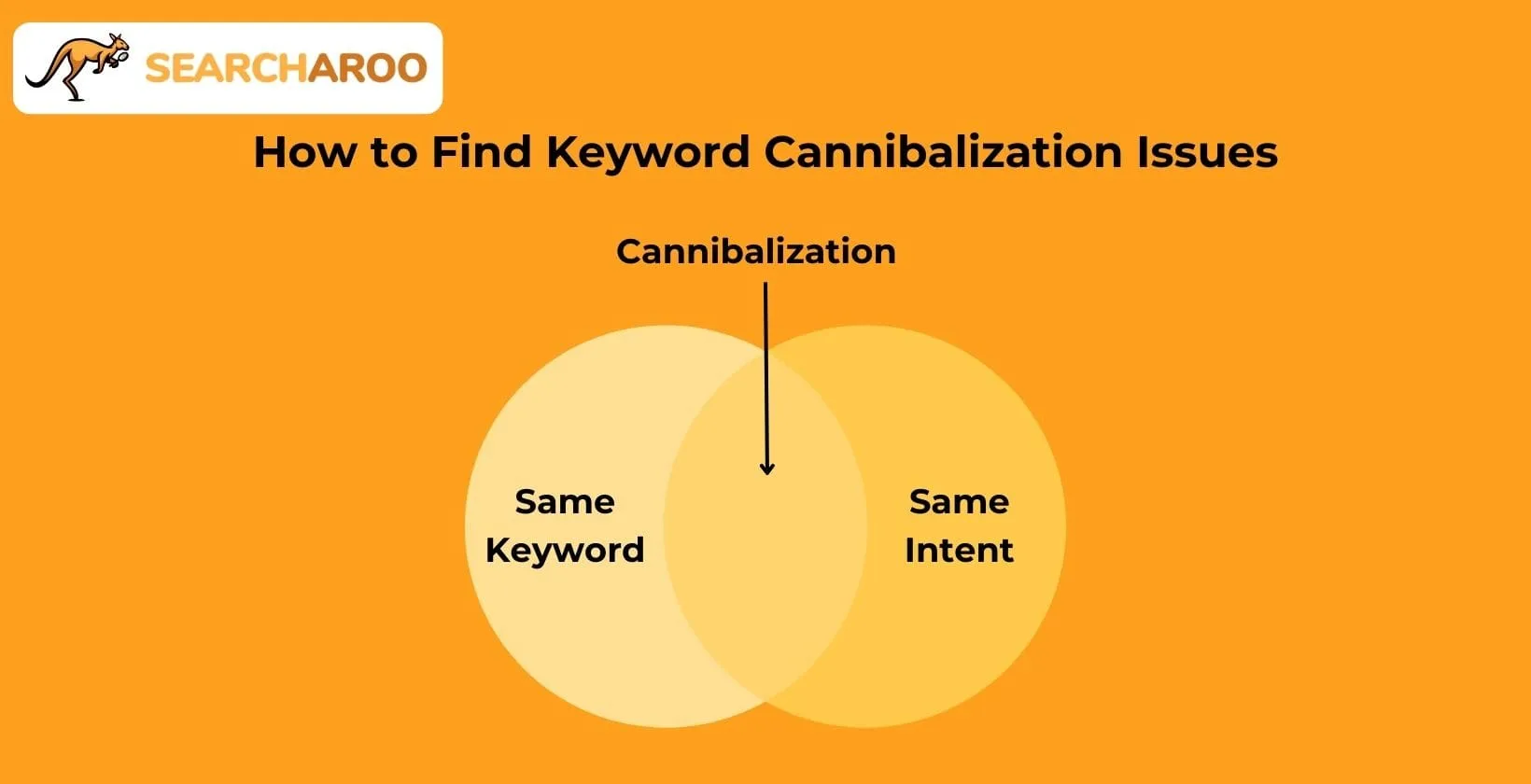
Website owners can identify keyword cannibalization issues through three primary methods: site search operators, Google Search Console data analysis, and specialized cannibalization reports, which reveal instances where multiple pages compete for identical keywords and require prompt remediation.
Each method, when applied correctly, offers a rapid response to mitigate any negative impacts on SEO.
These techniques include examining your site’s current keyword deployments, utilizing tools such as Google Search Console and its alternatives, and analyzing reports specifically designed to reveal keyword overlaps. As we move forward, we’ll explore these strategies in more detail to understand their roles in maintaining SEO integrity.
Searching Your Site
The most obvious way to find a keyword cannibalization issue is to use the search operator options on most search engines.
For example, putting search operators like “site:[your domain address]” into Google allows you to limit your search to just your own website. From there, you can insert the keyword you want to check for and then see which pages come up.
This is a good way to find duplicate pages or relevant pages that have the same keyword and search intent.
While not perfect and often missing some pages, this is a good way to find keyword cannibalization problems at basically any time, with only a brief search required.
Google Search Console (And Alternatives)
Google Search Console is ideal for identifying a range of SEO issues, and that can include trying to identify keyword cannibalization.
While you might not have a dedicated alarm to tell you when keyword cannibalization occurs, you can still see it in the data you gather.
Google Search Console allows you to check multiple keywords at once and see which pages are appearing for specific queries.
This can be good for working out which pages are appearing for which searches since similar pages with identical keywords will not always appear together.
Remember that GSC has equivalents on other search platforms, too.
These will all work differently, but as long as they provide a breakdown of similar keywords, it should not be hard to identify keyword cannibalization before it becomes too much of a problem.
Cannibalization Reports
Certain tools generate reports on keyword cannibalization, revealing which pages and keywords appear in search queries.
These reports provide a comprehensive view of how pages compete, highlighting those with similar search intent.
The effectiveness of these tools in identifying similar pages can vary, so it’s essential to familiarize yourself with the chosen software to regularly monitor for keyword cannibalization.
Understanding the dynamics of keyword competition within your site sets the stage for addressing these issues effectively.
As we consider these insights, we subtly transition into exploring methods for resolving keyword cannibalization.
How to Fix Keyword Cannibalization
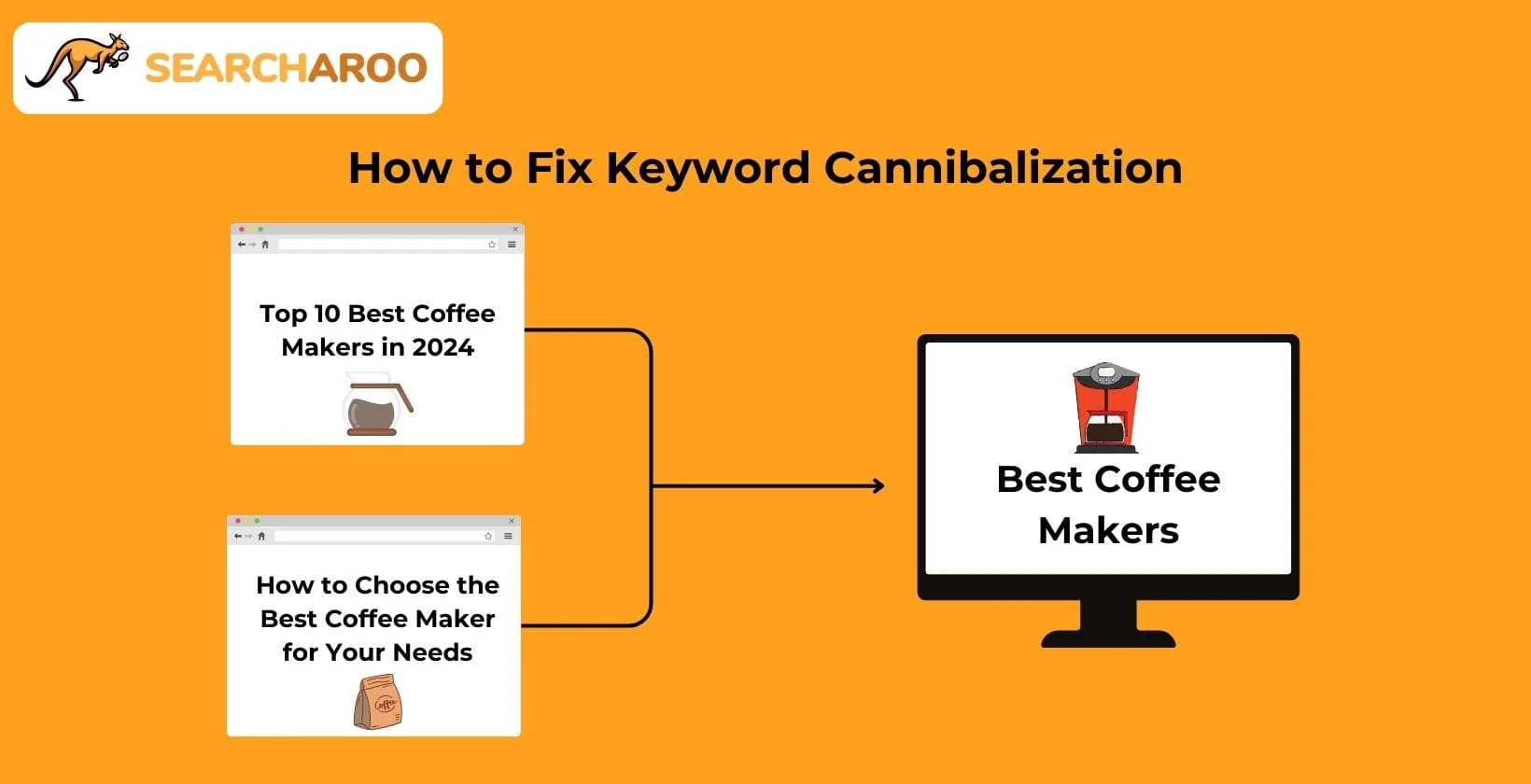
Resolving keyword cannibalization is fundamentally about ensuring that no two pages target the same keyword with identical search intent.
This approach minimizes overlap and can improve search rankings. Achieving this, however, requires a clear understanding of each available method for addressing the issue. Simply altering the text is insufficient.
The key strategies include implementing redirects, using canonical tags, optimizing links or content, creating new content, and applying noindex tags.
Each method plays a specific role in redirecting or reshaping how search engines view and process content on your site, setting the stage for more detailed adjustments that might include everything from technical redirects to strategic content updates.
Redirects
Sometimes, multiple pages focus on the same search intent and the same keyword, but you only really need one of them to get the results you are looking for.
These might be similar FAQ pages or blog posts that are all focused on the same topic.
301 redirects solve keyword cannibalization by permanently directing traffic from competing pages to your preferred page, which consolidates ranking signals, preserves SEO value, and ensures only one page appears in search results for the targeted keyword.
As long as Google knows that you have redirected that URL, you can get rid of the self-created competition and ensure that only one site search result appears at a time.
Google automatically removes redirects from its index after a few weeks.
Using this method basically means that you get to keep all of the boosted SEO with none of the downsides, both before and after the now-redirected page is de-indexed.
This method also allows you to push all of the ranking power and “link juice” onto a single page when doing SEO work, meaning that you are not having to spread your SEO offers across multiple landing pages targeting the same keyword.
Canonical Tags
Canonical tags resolve keyword cannibalization by signaling to search engines which page should be considered the primary version when similar content exists across multiple URLs, which prevents duplicate content penalties while maintaining all pages for user navigation purposes.
In other words, it allows you to tag one page as the “parent” and others as the “children,” preventing Google from seeing them as duplicate content that needs to be penalized.
These tags are easy enough to add, requiring only a small change to a page’s HTTP header.
Not only does this avoid the duplicate content issue, but it also tells Google which of the duplicate pages is the primary one, which becomes your preferred page that is displayed on search engines.
This makes it extremely easy to highlight a preferred page, even if there are copies of it across other URLs.
You will not have to delete any of the other versions of the page, even if they are spread across multiple URLs, since only one of them is actually visible and counted in search results.
Link Optimization
Some cases of keyword cannibalization occur by accident when the wrong page begins to gain more traction than it should.
It only takes one page exploding in popularity or ranking value to mean it is ranking higher than another, which can accidentally target it at a keyword you did not intend to target.
This is common with category pages in site search systems.
While the top-level category page might be the more relevant page to most users, you could accidentally boost a subcategory even higher, forcing Google to choose between two pages on the same website that are basically almost identical.
Link optimization addresses keyword cannibalization by strategically directing internal links toward your preferred ranking page for each keyword, which strengthens that page’s authority while reducing the competing pages’ ranking potential for the same search terms.
While spreading links out is not normally bad for SEO, doing it poorly can have the wrong pages rank higher than they should while neglecting the intended landing page.
Remember: related pages generally share a target keyword, but that target keyword is not actually relevant unless you get those pages ranking.
If multiple pages start to gain ranking power due to link building, and they all share the same keywords, then keyword cannibalization is almost inevitable.
Creating New Content
Keyword cannibalization stems from poor content planning where websites create multiple pages targeting similar keywords because these pages cover variations of the same topic or represent different versions of essentially the same content without distinct search intent differentiation.
An article about football boots is different from one about running shoes. Multiple pages about the same keywords (such as articles about choosing running shoes, buying running shoes, finding running shoe deals, etc.) are much more likely to cross over with one another.
If the topics are similar, then the anchor text might be, too, and the organic traffic is going to overlap heavily.
Since the pages are so similar, having them all ranking high will not necessarily draw in more traffic because each one is targeting the same organic traffic audience.
Content creation solves keyword cannibalization when each new page targets distinct search intent with unique keywords, which prevents overlap by ensuring every piece of content serves a specific audience segment rather than competing for the same traffic as existing pages.
You want each new piece of content to feel like something that had to be an entirely new article and could not just be rolled into an existing piece of content that targets the same niche.
In many situations, you can prevent keyword cannibalization by making sure that you only have one highly authoritative page per search intent for every keyword you are trying to target.
Having one landing page instead of multiple pages makes keyword overlap far less likely.
Noindex Tags
Noindex tags eliminate keyword cannibalization by instructing search engines to exclude specific pages from their index, which prevents these pages from appearing in search results while still allowing them to remain accessible to users navigating your website.
While this cuts off the rankings forwarding that could boost a page’s search engine results page rank, it also marks the chosen web pages as off-limits to the indexing system.
By doing this, you can undo the accidental indexing of things like product pages, technical pages, or anything that was not meant to be ranking in the first place.
It is common to have pages compete with others that were not even meant to be competitive, so removing their ability to get indexed can really help.
Remember that this completely cuts off the ability of that one page to be indexed, at least until you remove the tag.
This means no organic traffic to that page and no presence in search results, so it is best used for pages that are not meant to get traffic, like the categories on an ecommerce website to the terms and conditions page on a service-focused site.
Search Engines Hate The Same Keyword on Multiple Pages
Search engines respond negatively to the same keyword appearing on multiple pages from one website because this pattern creates confusion about which page best satisfies user intent, which results in lower rankings for all competing pages compared to websites with clear keyword targeting strategies.
Exceptions like search intent, where the purpose behind a query can shift the relevance of pages, do exist. However, multiple pages targeting the same audience with identical internet usage and keywords typically indicate a strategic misstep.
Effective keyword management involves several strategies: conducting keyword research to uncover alternatives, analyzing successful approaches on other ecommerce sites, and utilizing tools such as Google Analytics to detect overlapping keywords. Each step should be approached with thoughtful deliberation, as hasty decisions can lead to long-term SEO setbacks.
As we consider these methods to address keyword overlaps, it’s also useful to contemplate ongoing strategies that can proactively mitigate these issues, thereby smoothing the path forward for sustained digital marketing success.
Preventing Keyword Cannibalization
Keyword cannibalization occurs when multiple pages from the same website compete for the same keywords, leading to diluted search rankings.
This issue arises from a lack of strategic planning in content creation and keyword assignment, where each page inadvertently impacts the others’ visibility.
Commonly overlooked in favor of link building or site optimization, keyword cannibalization can undermine a website’s SEO efforts by causing content clashes.
Such conflicts may result in both pages underperforming against competitors who optimize their content and keyword strategies more carefully.
Addressing these clashes promptly can preserve or enhance your site’s ranking potential. As we explore the measures to counteract these issues, one may wonder how platforms like Searcharoo specifically adapt to manage and mitigate keyword cannibalization effectively.
Should You Hire an SEO Agency for Keyword Cannibalization Fixes?
No, hiring an SEO agency is not always required. You can resolve keyword cannibalization by analyzing conflicting pages, optimizing content for unique keywords, and managing internal linking. Using SEO tools, redirects, or content consolidation addresses most cases. For best results, hiring an SEO agency brings expertise and strategies to optimize your site and ensure long-term success.
Why Choose Searcharoo for Keyword Cannibalization Solutions?
Searcharoo resolves keyword cannibalization by identifying overlapping content and offering fixes. It analyzes pages, detects conflicts, and suggests merging or optimizing content. Searcharoo improves internal linking, monitors cannibalization in real time, and integrates with SEO tools for continuous optimization and higher rankings.





