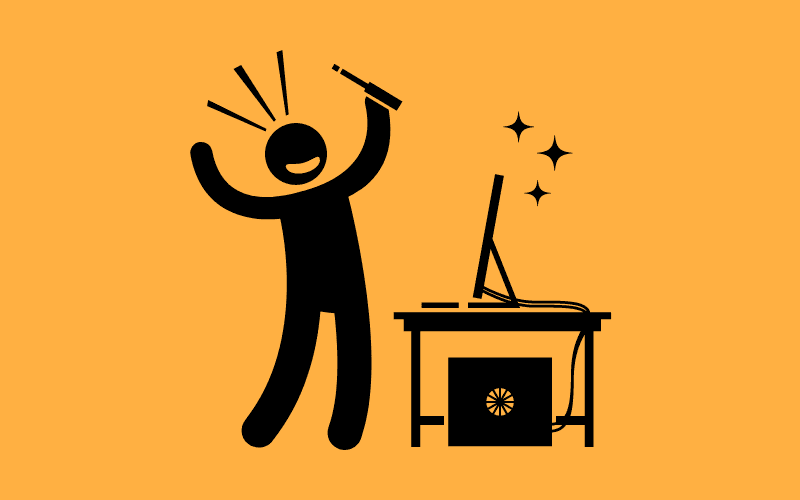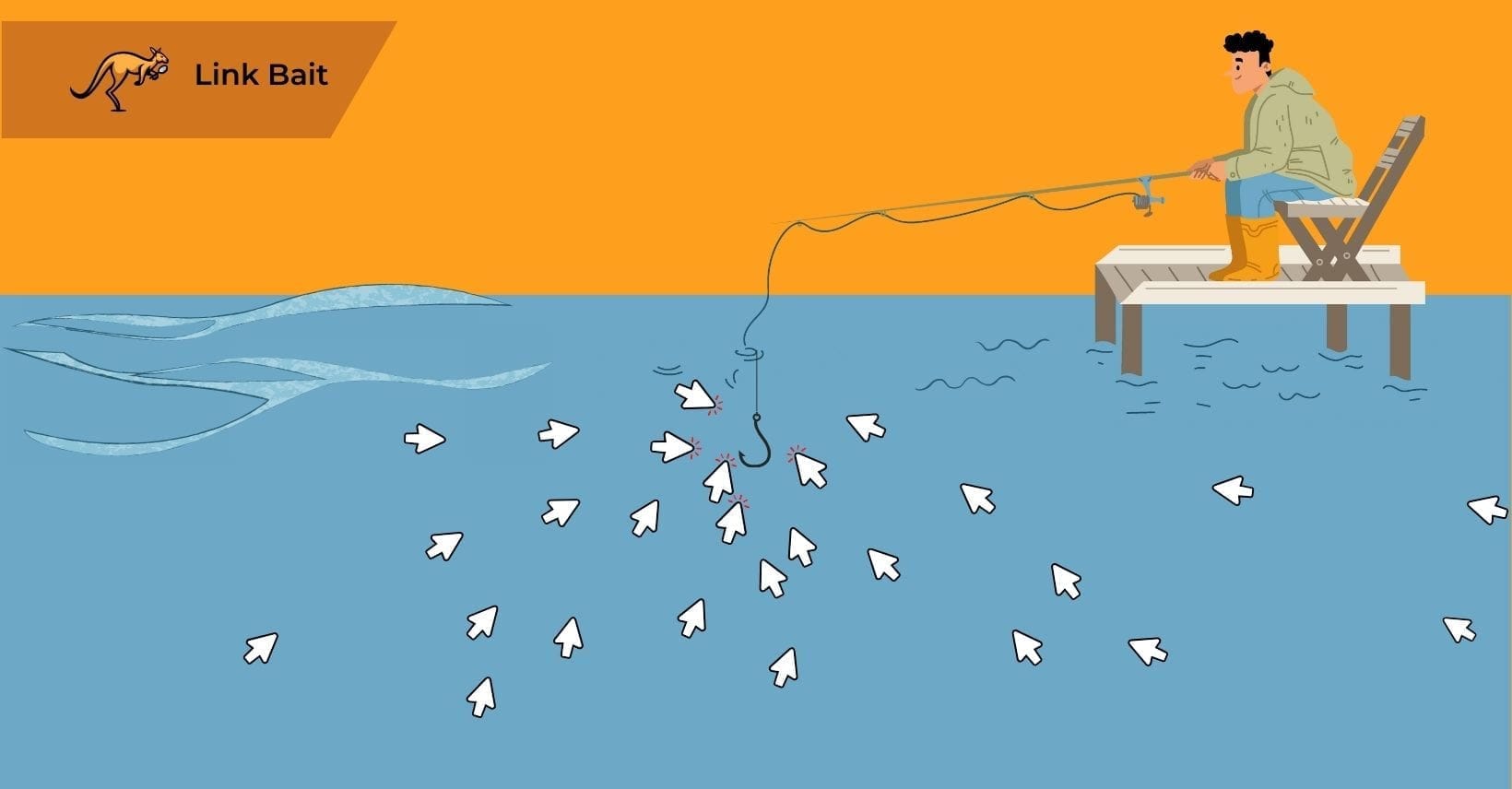Link reclamation involves finding and restoring lost or broken links that lead to your website, whether these links are internal on your site or external on others, which works by systematically identifying broken connections through specialized tools and implementing fixes to recover their SEO value. It’s common for website owners to see their hard-earned links vanish, as revealed by Google Analytics.
Maintaining top SEO performance requires ongoing effort, as digital marketing is a perpetual endeavor. While creating new links is essential, managing your existing link profile to reclaim lost backlinks and preserve your site’s link equity is equally vital.
By fixing broken links through link reclamation, you can maintain your site’s credibility and the SEO value of its backlinks. This process sets the stage for understanding link reclamation and why it is critical to SEO success.
What Is Link Reclamation?

Link reclamation involves identifying and restoring broken or lost links, ensuring the preservation of your site’s ranking and the value of your link profile.
While it might not be as prominent as link building, it plays a important role in maintaining your link equity and enhancing user experience by recovering lost connections. Commonly, lost or broken links arise when a webmaster deletes a link or the page linking to your content, or redirects the URL to a different domain.
This restoration not only protects link juice but also opens opportunities for new backlinks, leading us to explore why link reclamation is so important.
Why is Link Reclamation Important?
As previously said, the link reclamation process ensures that your website does not develop any problems owing to broken links, lost backlinks, relocated pages, or incorrect URL canonicalization. Going through the link reclamation process also helps you uncover faulty pages, duplicate content concerns, and difficulties with internal linking and site navigation. It is not too hard to reclaim links, and the benefits are huge.
In link building, reclaimed links are considered low-hanging fruit because link reclamation directly improves SEO performance by preserving link equity, preventing ranking drops, and maintaining domain authority without requiring the same effort as acquiring new backlinks. Broken links on a website harm SEO and usability, making the updating or fixing of broken links essential for website owners seeking to maintain their search visibility.
Internal connections are the simplest to manage since they are directly within your supervision. Fixing your internal linking is critical to ensuring that your pages with a lot of connections are passing link juice to your other sites and not creating a broken redirect chain.
If you have been conducting search engine optimization for any length of time, you have most likely engaged in a link building effort. Many SEOs focus their link building campaign almost entirely on acquiring new inbound links in order to develop a solid backlink profile. However, there is an efficient approach to boost your link juice: link reclamation.
Link reclamation presents a valuable opportunity by leveraging existing or controllable links, facilitating the recovery of lost links, and reducing the necessity for forging new connections.
Restoring a lost link often proves more efficient than creating a new one. This process segues into the important task of fixing broken internal links, ensuring the integrity and navigability of your website’s internal structure.
Fixing Broken Internal links
Start with your own internal linking when reclaiming links. Because you have full control over these links, fixing internal links can be quite straightforward. Use reputable web crawlers like Screaming Frog or DeepCrawl to find broken or dead internal links, while tools such as Ahrefs Site Explorer, Majestic, and Google Search Console provide comprehensive data for identifying external broken backlinks that need reclamation.
Filter your crawl results by Client Error if you are using the Screaming Frog SEO Spider to locate pages that return 404 error pages. To locate all of your internal links leading to that page, go to the bottom panel and click on URLs, then Inlinks.
Although 301 redirects can be used to reclaim lost links or remedy broken internal links, they are not always the ideal solution. To make sure you’re keeping important link juice, you’re better off repairing the page or link. When you find a broken URL, simply edit it to replace it with the correct URL on the hosting page to restore your link value.
You’ve probably heard that since 302 redirect links don’t pass link juice, you should also think about regaining those links. This is no longer the case: When it comes to transmitting and passing link equity, Google will treat a 302 redirect like a 301.
Fixing Problems with Your Backlink Profile
Broken links to your site
It’s a little trickier to find broken backlinks and repair them than it is to just fix broken internal links or external ones. You don’t actually have any control over lost backlinks, which is a problem. Depending on how many pages and links you have, you may also need to be familiar with a few slightly complex Excel functions as part of your SEO efforts.
To identify lost backlinks, use tools like Majestic or Ahrefs Site Explorer to locate websites that connect to pages you may have moved or deleted, which reveals historical link data compared with current link status. Export your backlinks to an Excel document, then arrange links in the list according to importance for systematic recovery efforts.
Crawl the target URLs into Screaming Frog’s list mode to find lost links and broken links. Filter the results by Client Error (4XX). If there is anything appearing in the results, then you are going to have to move on to the next step. If not, then there is nothing to worry about.
Export your list of 404 error URLs back into Excel, and then paste the URLs and status code into the list of broken backlinks your backlink tool has provided (or, if you prefer, paste them into a new sheet).
Map the URLs to the status code using the VLOOKUP function. You may now locate all of your broken backlinks by simply sorting or filtering your list according to the status code. For tracking purposes, you can add a few columns for “date email sent” and “date link fixed.”
When using Crawl Error data acquired from Google Search Console, you can use the same procedure because some SEOs like to use various data sources from search engines.
The link reclamation procedure at this step is typically as easy as sending the connecting or linking site or the site owner a brief email with the revised URL now that you have the lost backlink on your list of broken backlinks. However, it’s crucial to be mindful of your crawl budget when engaging in such outreach efforts to ensure optimal resource allocation for indexing and discovering important content.
When you do this, emphasize how repairing lost link value from a broken link is a win-win situation for everyone since it enhances the user experience and SEO of the website. These emails ought to have a high conversion rate, and the linking page should be fixed fast.
Fixing Issues with Site Canonicalization
Site canonicalization issues cause pages and sites to lose valuable link juice when multiple URL versions of the same content exist, which dilutes link equity across duplicate pages rather than consolidating it to a single authoritative URL. This fragmentation significantly reduces the SEO benefit from your backlink profile.
If you do not fix these URL problems, all the many permutations will dilute your incoming organic traffic and link juice. Use Google Search Console HTML Improvements to detect situations where this can be happening by looking for duplicate title tags and meta descriptions. Look to see whether the same URL has any variations.
Implementing 301 redirects on your non-canonical URL variations, i.e., directing users to URLs in all lowercase or URLs with a terminating slash, may be all that is necessary to resolve this issue. As was already discussed, 301s consolidate your equity on a single URL by passing practically the entire value of the link on.
Unfortunately, due to CMS restrictions or a lack of web development resources, 301 redirects are not always an option. Use the rel=”canonical” tag in this situation. This HTML code informs web bots that the current page is really a duplicate of your site owners main canonical URL. This tag has the advantage of sending indexing properties to your canonical page, such as trust and link juice.
Each page should include a canonical tag with a different version of your canonical URL. By specifying a preferred URL in Google Search Console, you can give Google and Bing more information about your page title and canonical URL.
This provides you the choice of whether you want Google to recognize your website as having www. at the beginning or not. Also, this feature instructs Googlebot on how to follow links it comes across when web crawling.
Fixing Unlinked mentions
Even after you have mended all of your broken internal and external links, you still have not taken advantage of all of your other lost link value possibilities. There is a considerable probability that someone has referenced your website, brand, or business someplace else but, for some reason, did not include a link.
Since you’re pursuing links that don’t yet exist, this isn’t exactly regaining lost links, but it’s still a simpler process than your typical link-building approach. Unlinked brand mentions represent valuable link reclamation opportunities that require contacting website owners who have mentioned your brand without linking to it, presenting a clear value proposition for adding the link. While regaining lost links involves a more complex process, claiming unlinked mentions offers a simpler approach to enhancing your SEO strategy by converting existing brand recognition into actual link equity.
Utilizing Google Alerts to keep an eye on your brand is the first step for receiving notifications whenever you lose a backlink by monitoring mentions of your brand, products, or business names online. Specialized SEO tools like Ahrefs and SEMrush offer dedicated backlink monitoring features that automatically notify you when links to your site disappear.
You’ll not only be able to discover opportunities when someone hasn’t connected to you, but you’ll also be able to check out new links and update any that have outdated or broken URLs.
Make sure you’ve configured alerts with precise terms; otherwise, you risk flooding your own email with notifications. Since it’s beneficial for their visitors (which is good for them), convincing webmasters to connect to your site should not be too difficult – everyone wins!
Also, you may keep track of mentions of non-branded, privately held elements of your company, such as original writing, logos, and taglines.
To detect instances of others using your exclusive text content, use Google Alerts. Use Google Images to perform a reverse image search to discover where your graphics or pictures have been used without attribution.
Although quick and easy to use, this feature needs to be more utilized. By clicking the camera icon in the Google Images search box, users can either enter the URL of an image or upload one from their computer to find pages that feature their image.
This method of tracing image use can be pivotal in identifying unlinked mentions and reclaiming link value. As we explore ways to leverage such tools for link reclamation, we move into our conclusion, which outlines key strategies for effective link recovery.
Conclusion: Key Strategies for Effective Link Recovery
Link reclamation can be time-consuming, but establishing a proactive link recovery strategy includes regular backlink audits, prioritizing high-authority lost links, implementing proper redirects, and maintaining ongoing monitoring systems. Fixing individual broken backlinks when they arise prevents accumulation of link equity loss and maintains your site’s search visibility more effectively than conducting infrequent large-scale recovery efforts.