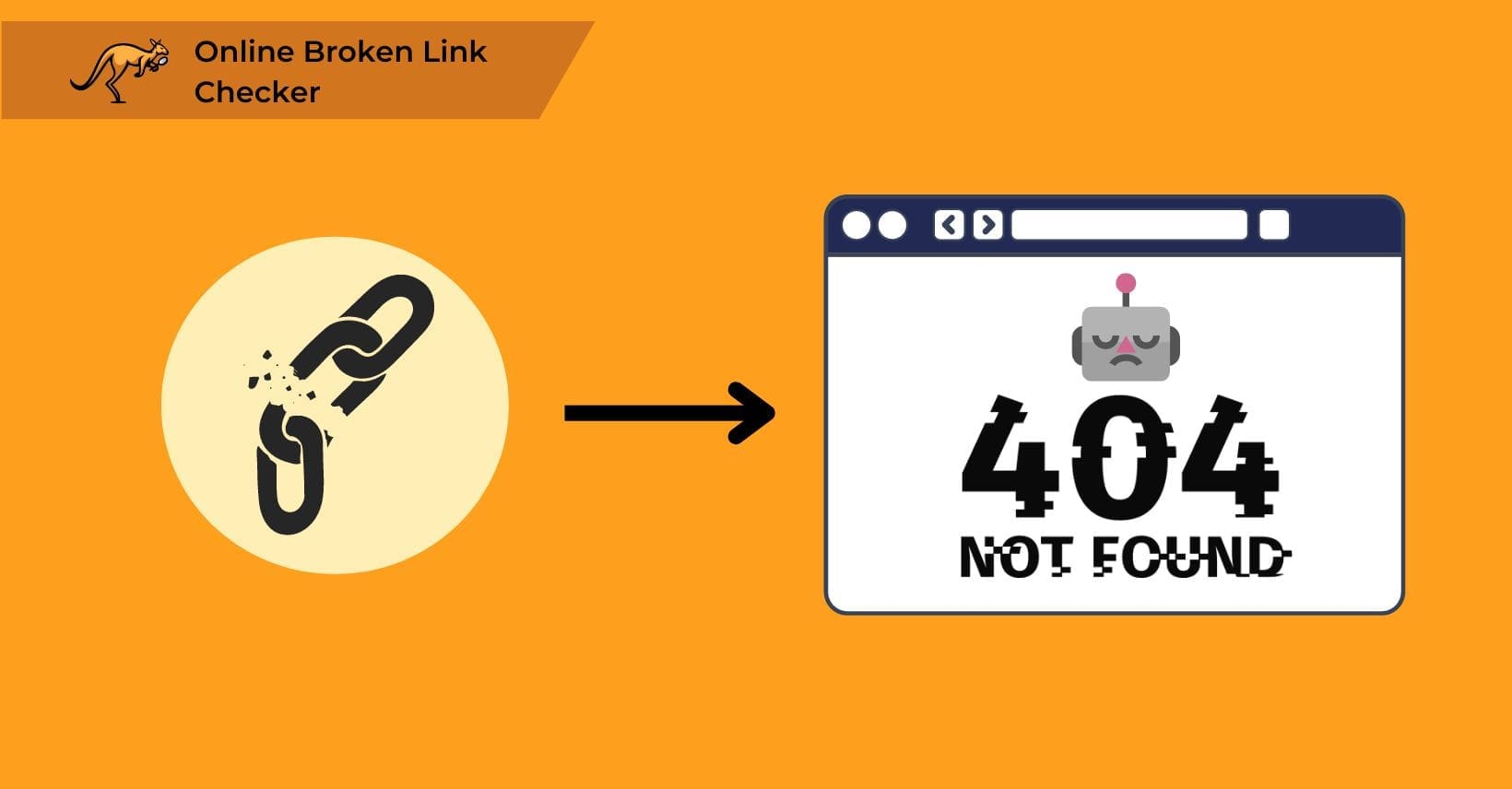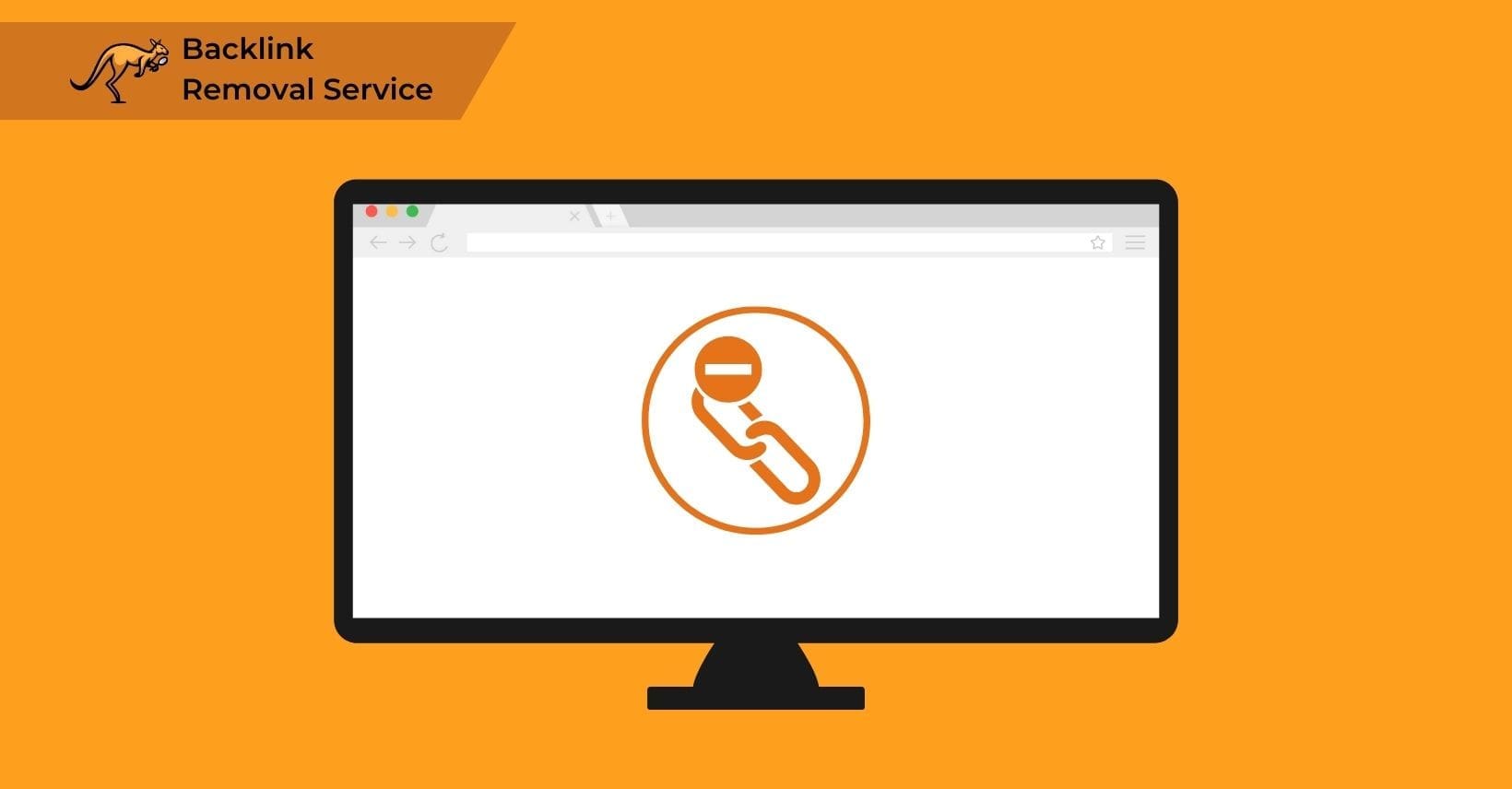Have you ever clicked on a website link only to encounter the “404 – Page Not Found” error message?
This frustrating experience is due to broken links. They not only annoy users but also worry website owners and SEO professionals.
We created this guide to help you understand broken links and the benefits of using a free broken link checker tool, drawing from our years of digital marketing experience.
We’ll explain broken links, why they matter, and how to use an online tool to fix them, ensuring your website runs smoothly.
But what exactly causes these errors, and how can they impact your site?
What Are Broken Links?
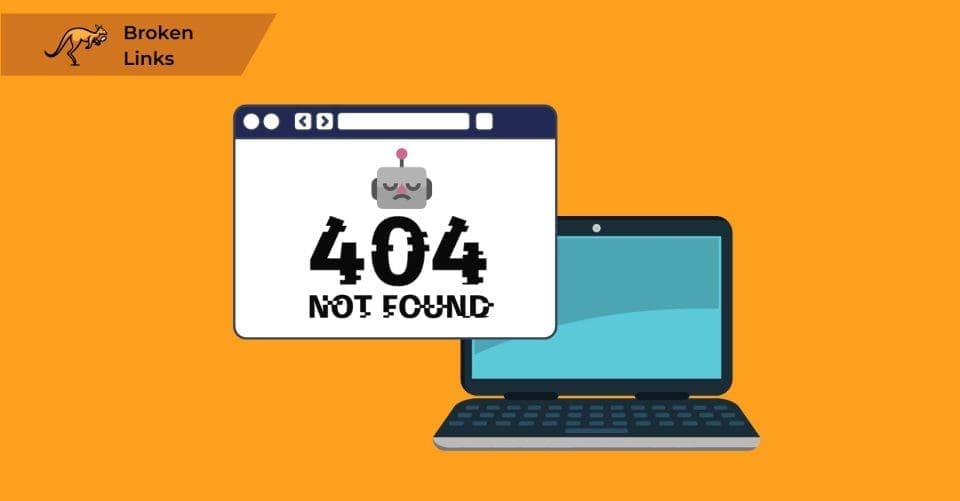
A broken or dead link is a hyperlink pointing to a non-existent page or resource. This usually happens when linked pages are deleted or moved without proper redirection.
When users or crawlers click on a broken link, they receive a 404 (Not Found) or 410 (Gone) status code, which causes the “404 – page not found” error. You might find different types of broken links on your website and pages.
The following are different types of broken links:
Broken Internal Links
A broken internal link is a link that should take users to another page on your website but fails to do so. If you’ve changed your website URL, deleted a page, or had pages lost during a migration, broken internal links might be the issue.
These links make it tough for Google and other search engines to crawl your site effectively, stopping them from moving to the next page.
This can lead Google to think your site isn’t optimized or is incomplete, hurting your rankings. To rank well on Google, all your links need to work correctly. Another type of broken links can cause trouble—those that lead to external sites.
Broken External Links
An external link directs users to a website you do not control, typically supplementing your content. These are also known as outbound links. When these links break, it could mean the external site no longer exists, has relocated, or lacks proper redirects. Broken links degrade the user experience and harm your search engine authority, making your site appear less trustworthy and authoritative.
However, broken links aren’t the only threats to your site’s credibility. Other issues, such as backlinks, also need your attention.
Broken Backlinks
Backlinks link your content to other websites, serving as external links to your site. When you update your content, change URLs, or delete pages, these backlinks can no longer support your site and generate authority, potentially harming your status with Google and other search engines.
This disruption can lead to more issues with your website’s performance and user experience, especially when it comes to broken links.
Why Are Broken Links A Problem?
Broken links harm Google Search results but not SEO as a whole. A page with many broken links may seem neglected or abandoned. Google’s Search Quality Rating Guidelines use broken links to assess site quality.
Monitoring and fixing broken links when Google identifies issues helps maintain a high-quality web presence. Too many broken links, however, will lead Google to downgrade your entire site. One or two broken links are manageable; link rot occurs naturally and is often unavoidable.
The real problem arises when all links on a page are broken. Dead links affect user experience, a crucial factor in SEO. Search engine algorithms aim to improve user experience with each update.
While Google may tolerate some broken links, users are less forgiving, and this can damage your reputation. Visitors judge a site based on usability, experience, load time, and content. They’ll turn to another site if they encounter broken links and can’t find the information they need.
To stay ahead, it’s vital to regularly check for dead links and address them promptly. This practice not only improves user experience but also keeps your site in Google’s good graces.
Using A Broken Link Checker To Find Dead Links
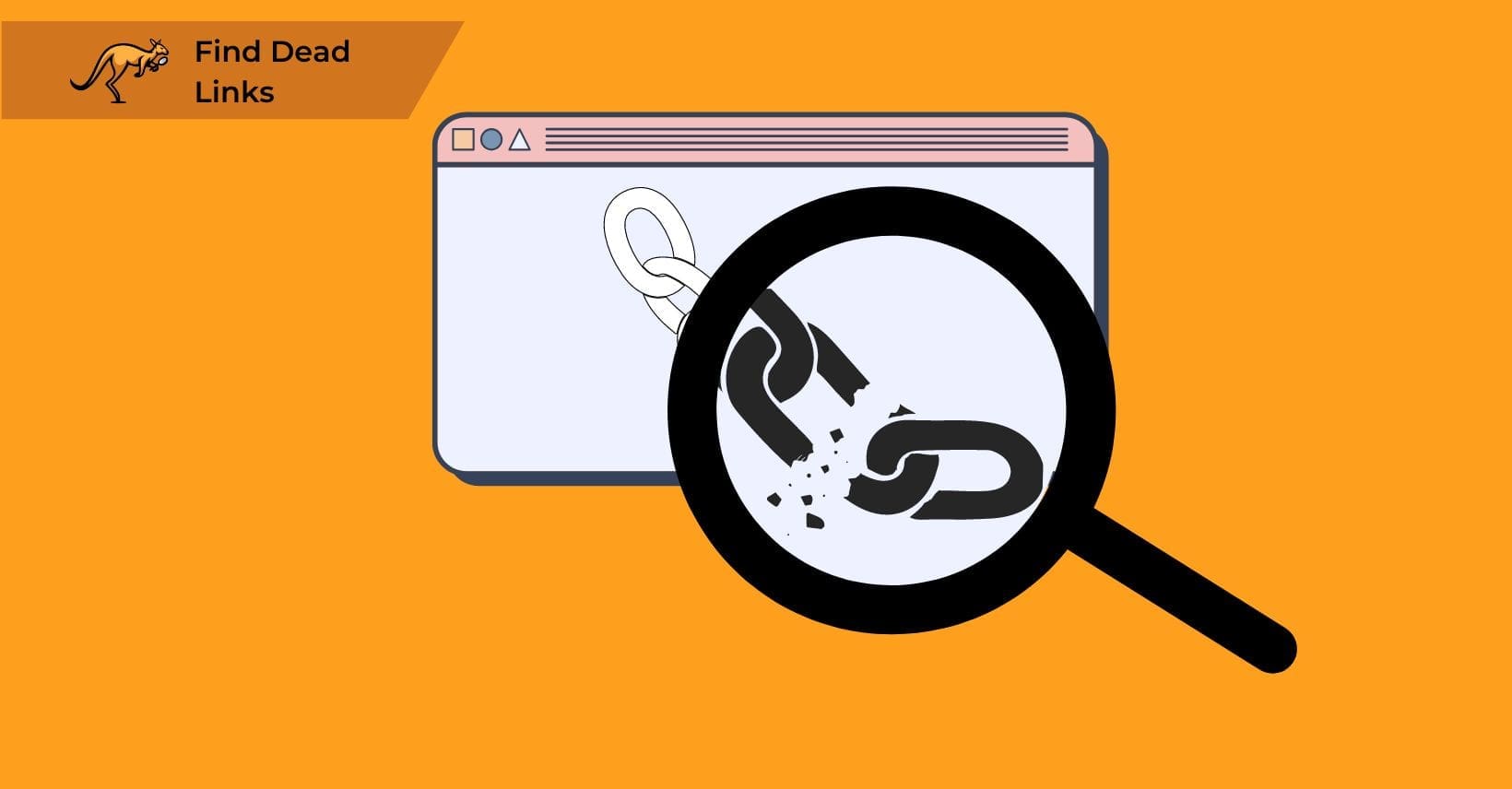
Several tools are available to find dead links on your site and fix broken pages to restore your website to perfect condition. A dead link checker crawls web pages, spotting broken links so the website owner can restore website integrity without manually checking all pages.
These tools work with any blog software or host and can be used by mobile users and webmasters on Windows, Linux, and Mac OS. Most broken link checkers are online apps running on external servers, so no software download is needed.
This is because most broken link checker tools are online tool apps that run on external servers rather than software that must be downloaded.
Let’s quickly look at a few of the best free tool broken link checker options.
- Link Checker
Dr. Link Checker’s free version lets you review up to 1000 URLs, covering all internal and external links on your website. This tool generates a detailed report of link problems, ensuring every link is thoroughly checked for issues.
Additionally, it offers an auto-check scheduling function that runs website checks automatically. You can also use Dr. Link Checker to verify links to photos or other assets. With all these features, you get comprehensive link monitoring.
For those needing a more in-depth analysis of their site structure, there’s another tool worth exploring.
Screaming Frog
Screaming Frog is an excellent tool for detecting broken links. It is free to use for up to 500 URLs, and a premium version allows you to crawl unlimited URLs.
You can review a website’s crawled pages and retrieve all data relating to internal and external links. This tool makes it simple to identify broken links and any temporary and permanent redirection on a certain website so that they may be rectified.
Core update recovery requires diligent monitoring of internal and external links, ensuring any broken or redirected links are promptly addressed to maintain healthy website performance.
It is extremely user-friendly. Simply enter your website’s name into the text field, and the program will begin crawling it. Screaming Frog will output clear status codes as part of its comprehensive report on your bad URLs and dead pages.
Ahrefs
Ahrefs is simple to use, and you can check each broken link on your website for details. It has one of the world’s largest backlink databases. Ahrefs delivers a fully detailed report on all backlinks. You can download the reports as CSV files right away.
The crawling of links is substantially faster than with other tools. It is an excellent tool for gathering all the backlink information in one location.
The disadvantage of Ahrefs is that there is no free plan, so it is not the most affordable option for small businesses that might be better off with small SEO tools that are free.
SemRush
Semrush is a great tool for discovering links pointing to your site. Its large database includes geo-distribution features like graphs and pie charts displaying backlink data and authority ratings of all referrals.
You can track each domain’s link-building progress and analyze your competitors’ backlinks. It also lets you find the IP address of the referring domain and the IP distribution by country. SEMrush is more expensive than other link checker applications.
Still, other effective strategies exist to explore, such as identifying broken links.
Broken Link Building
Broken link building uses dead web pages to build backlinks. It involves finding a broken page and asking those linking it to switch to a working page on your site. They usually agree because they don’t want to lead users to a broken resource.
As content is moved, deleted, or reorganized, competitors often end up with bad hyperlinks. If they don’t redirect old URLs, their backlinks point to broken pages.
Offering a new link benefits both parties by fixing their dead links and bringing more traffic to your site. Don’t overlook broken link-building opportunities!
Key Takeaways on Broken Links
When a website moves to a new domain, that single act can negatively impact other sites that link to it. Dead hyperlinks to what were once valid resources, dead pages that are permanently unavailable, server error messages, and much more.
Using a broken link checker to check broken links on your website allows you to catch all of these issues and repair broken pages, fixing up your HTML code as part of your link-building efforts.
Dead pages can be a nuisance, and their information can be buried in your website’s style sheets. If you insist on doing this manually, you may have to perform multiple checks to catch them, but automatic link checker websites can spot every broken link on multiple websites in a single action.