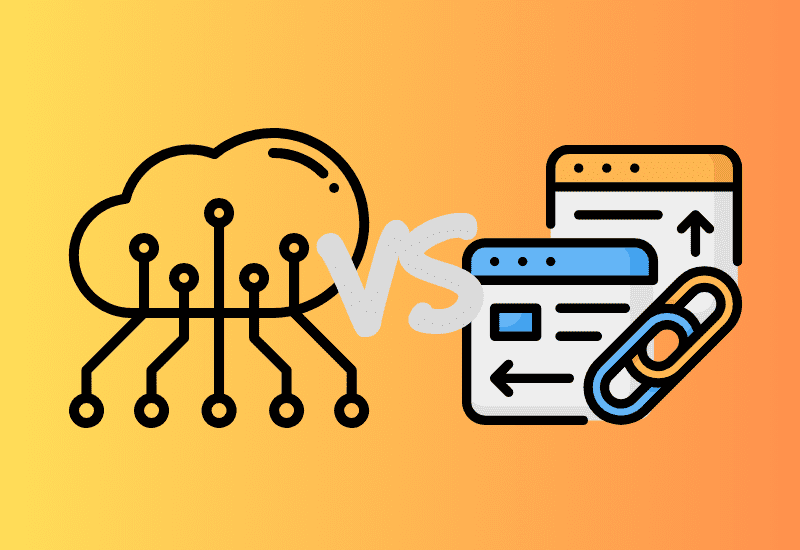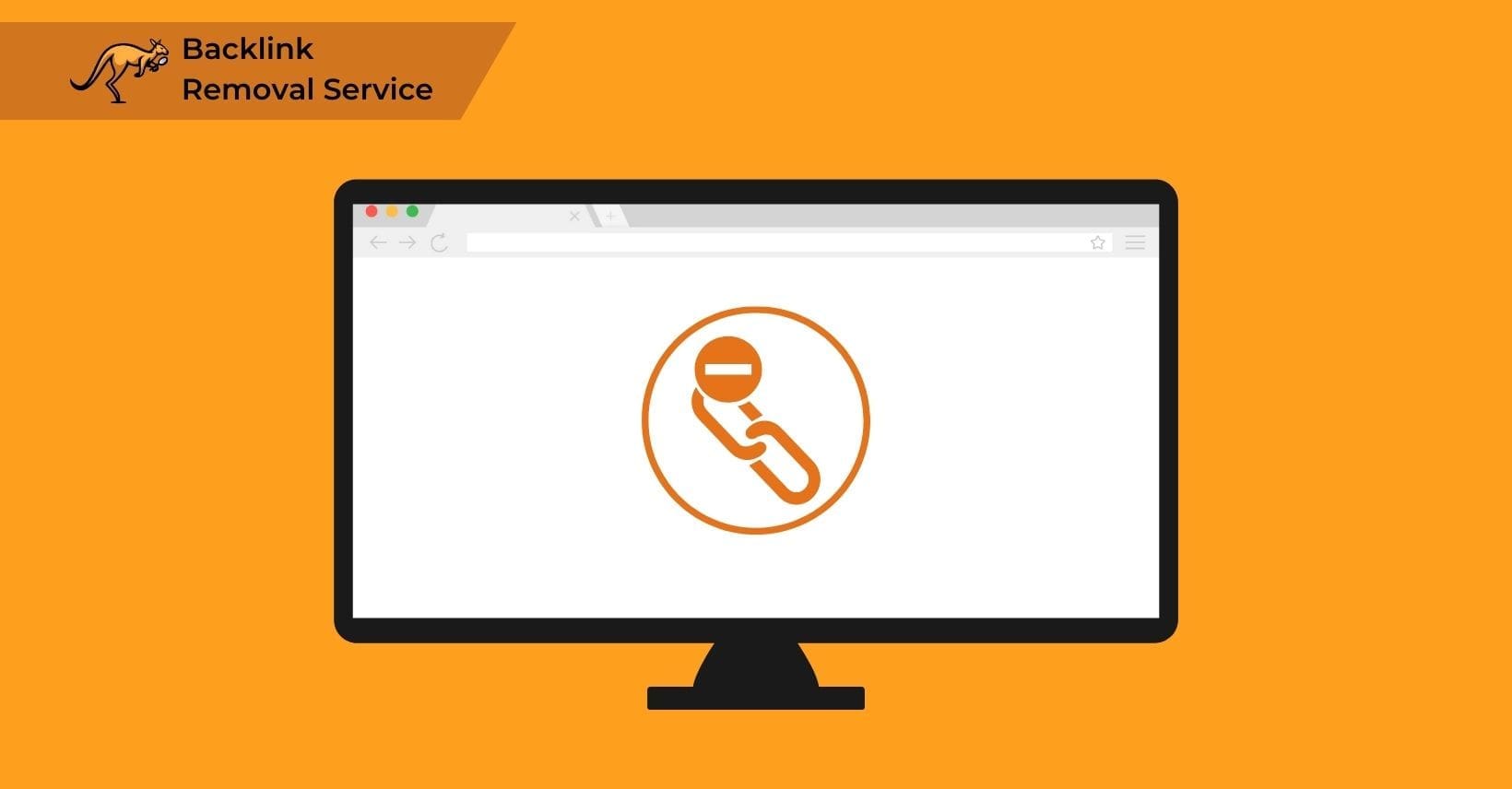The world of SEO (Search Engine Optimization) is a complex one, and there are so many detailed terms that any SEO professional needs to know that it can be difficult to keep them all straight in your head.
These technical SEO terms include referring domains and backlinks, two very important ranking factors that you need to know about.
They may sound very similar, but there is an important difference between referring domains and backlinks.
We are here to help you get this all sorted out so you can create smarter and better search engine optimization strategies and get your website rising up the SERPs (Search Engine Results Pages).
So, if you are wondering regarding the difference between referring domains and backlinks, read below for all the answers.
We will explain referring domains vs. backlinks and explore exactly what each of these factors is and how you should use each one to support your website’s SEO ranking.
Referring Domains VS Backlinks: The Short Version
The difference between backlinks and referring domains is fundamental to SEO strategy. Backlinks are individual links pointing from external websites to your web pages, driving traffic and link equity to your website, while referring domains are the unique websites hosting these backlinks. For example, if Website A links to your site five times, that counts as five backlinks but only one referring domain.
Let’s look into referring domains vs. backlinks in a bit more depth.
What Is A Backlink?
The first part of understanding referring domains vs. backlinks is wrapping your head around what a backlink is.
The good news is that this is relatively straightforward. A backlink is just a hyperlink that connects two websites. They are also referred to as inbound links.
There are several different types of backlinks. Links are typically embedded in text, and the words that make up the link are referred to as anchor text.
Backlinks may, however, be integrated into images, buttons, and various other website elements.
Backlinks are the most important method through which website crawlers such as Google navigate the web.
They navigate from page to page by using backlinks and make use of the anchor text on the referring domain to determine what each new page they visit is about. This is why anchor text is essential for SEO.
Backlinks can drive more traffic to your website, as well as pass link equity (otherwise known as link juice) from linking sites to your web pages.
Backlinks are regarded as one of the most significant ranking factors since they function similarly to recommendations.
When a high-quality website endorses your website, Google interprets it to suggest that your website is similarly thematically relevant and trustworthy. More backlinks, and especially more high-quality backlinks, show Google that your website is more trustworthy.
There is no limit on the number of backlinks your web page may receive, and multiple backlinks pointing to your page from the same site are possible.
A single backlink is created when one webpage links to another webpage, so if that website links to ten different pages on your website, it provides ten backlinks to your site.
Backlinks, distinct from internal links, originate externally, linking from other websites to your own. These external links are important as they signal to search engines that other entities endorse or reference your content.
This form of validation is not achieved through internal linking within your site but through external entities providing links to your site’s pages. Understanding this distinction is key to leveraging the potential of backlinks to enhance your site’s search engine optimization (SEO).
Next, we’ll explore how backlinks impact SEO, exploring their role in boosting site authority and influencing search rankings.
How Do Backlinks Impact SEO?
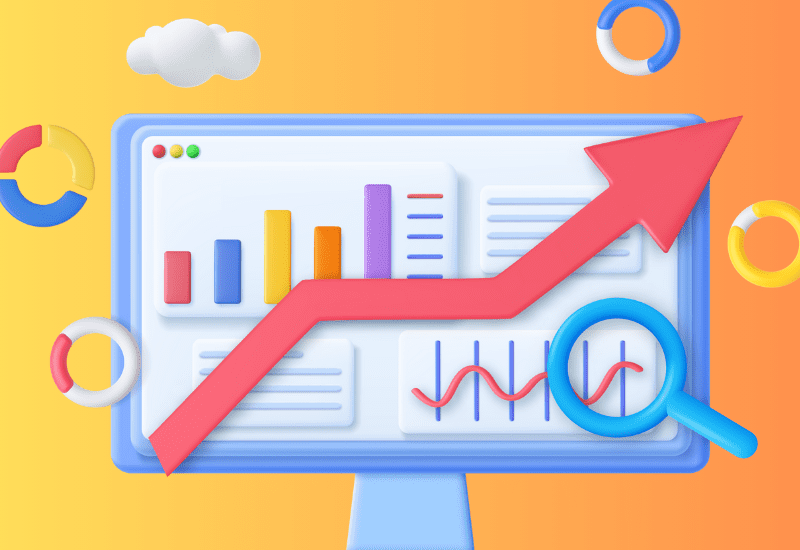
Backlinks are regarded as a vote of confidence in your high-quality content by search engines such as Google. That means that having more backlinks shows the search engines that more people trust you.
If the search engines recognize that other websites trust your web page, they will put your web pages higher up in their search rankings, meaning that you appear higher up in the results when people search for relevant terms.
Generating organic search traffic is important, as it boosts site visibility and enhances referral traffic, making links an all-around asset. This multifaceted benefit underscores the importance of both the quantity and quality of these links.
As we transition into discussing the significance of backlink quality, it becomes clear that the value they add is contingent on their credibility and relevance, which ultimately influence your website’s search engine ranking and online authority.
This sets the stage for a deeper exploration into why backlink quality matters.
Why Does Backlink Quality Matter?
It is essential to distinguish between high-quality backlinks and bad backlinks while developing an effective link-building strategy. Bad backlinks can be detrimental to your credibility and should be avoided.
Google now considers the quality of your links rather than just the number of links leading to your website. This is because the link building process has been exploited and manipulated in the past, and Google is trying to prevent future exploitation from bad factors.
A backlink’s authority and quality is determined by a number of factors. The first major factor is the importance of the web page that provides the connection.
A backlink from a page covering the same topic as your website is far more useful than a link from an irrelevant page.
The anchor text of the link is the second factor. Because search engines utilize this language to assess the content of a website, it is preferable if the link provides descriptive anchor text exact to the link rather than a generic phrase like “click here.”
Using a relevant keyword in the anchor text of a link can boost SEO effectiveness; however, excessive optimization risks incurring Google penalties.
It’s important to strike a balance to avoid over-optimization and its consequences. This careful approach to linking introduces the concept of a ‘referring domain,’ a fundamental element in understanding the broader landscape of SEO.
Let’s explore what a referring domain is and why it matters in link building and search engine optimization.
What Is A Referring Domain?
The next major part of the referring domains vs backlinks puzzle is understanding what a referring domain is.
A referring domain is a website that contains at least one link pointing to your website, which helps search engines understand relationships between entire domains. Referring domains represent the unique websites linking to your site, regardless of how many individual links each domain provides.
To be more exact, if a website connects to your page from one of its pages, the connection is referred to as a backlink, and the website that includes that backlink is known as a referring domain.
Backlinks are counted differently from the way referring domains are counted. While a website might provide hundreds of backlinks to your site, it only counts as one referring domain.
Many backlinks from the same source often inflateinflate a site’s apparent popularity without diversifying its link profile.
Aiming for a broad range of referring domains is key to enhancing the credibility and strength of your SEO efforts. This strategy spreads your site’s reach and stabilizes its ranking potential across various search algorithms.
Understanding the significance of this approach, we now explore the importance of referring domains in SEO.
Are Referring Domains Important?
Having more unique referring domains significantly impacts your SEO performance because search engines value link diversity over quantity from a single source. While the total number of backlinks contributes to your site’s authority, backlinks distributed across numerous referring domains signal broader recognition and trustworthiness to search engines.
The number of different high-quality referring domains pointing inbound links to your site represents one of the most critical ranking factors in SEO, as each new referring domain acts as an independent vote of confidence in your website’s value and relevance within your industry.
After you have obtained a single backlink from a domain, each additional link from the same referring domain provides diminishing returns on your SERP ranking, which explains why diversifying your link profile across multiple domains yields stronger SEO results than accumulating numerous links from few sources.
It is preferable to have multiple sites supporting a page rather than receiving all of your support from a single site, so getting more referring domains with a high domain authority should be a priority.
Is a Referring Domain Authoritative?
A referring domain’s authority is determined by its topical and industrial relevance, the quality of its own backlink profile, and its overall reputation within its niche. Authoritative referring domains pass significantly more SEO value to your website than low-quality or irrelevant domains, making quality assessment crucial to your link-building strategy.
Google indexes web pages in order to collect important information such as the content, page structure, and user experience. It evaluates a page’s authority on various topics using indications such as backlinks.
A backlink from a credible, trustworthy site can help your page rank, whilst a referral from a bad or spammy site will hurt it.
Google evaluates the authenticity of each backlink and provides developers with guidelines on deciding if a site is high-quality and trustworthy. High-quality sites are important for this and are the most valuable sort of linking domains for most link building efforts.
Google assesses backlink authenticity, urging a focus on high-quality, high-domain-authority sites for effective link building. The significance of targeting high-domain-authority sites underscores their pivotal role in SEO strategies, illustrating why understanding the nuanced distinction between backlinks and referring domains becomes important for SEO optimization.
This understanding guides strategic link-building efforts, emphasizing the importance of discerning between the two to enhance SEO performance. It leads us directly into the exploration of why the differentiation between backlinks and referring domains is fundamental for SEO success.
Why Does The Difference Between Backlinks And Referring Domains Matter For SEO?
Even if you understand how essential backlinks and referring domains are for SEO, you can’t develop a strong SEO strategy if you fail to fully grasp the difference between them.
The key issue that you need to bear in mind is that adding backlinks will not have a substantial influence on your SEO unless you also increase the quantity of referring domains.
Having one site link to you a thousand times is not nearly as effective as having a thousand distinct sites link to you once each.
Your link-building strategy should prioritize obtaining backlinks from many different referring domains rather than accumulating numerous links from few sources, as search engines value link diversity over quantity from the same domains when determining your site’s authority and ranking potential.
Understanding the balance between referring domains and backlinks is important for an effective backlink audit. While many backlinks might initially seem positive, a disproportionate backlink-to-referring-domain ratio could indicate a weak link profile. Such an imbalance can sometimes lead Google to suspect unethical link-building practices, potentially resulting in penalties.
This concern underscores the importance of regularly monitoring your link profile to avoid penalties and ensure healthy SEO practices. Transitioning into the practical aspects of this process, let’s explore how to check backlinks and referring domains effectively.
How To Check Backlinks And Referring Domains
Take a look at your present backlink profile before you get too deep into developing an effective link building plan. What other websites are currently linking to yours? What are the most frequently linked pages on your website? And from where are those backlinks originating?
You can check your website’s referring domains using free tools like Google Search Console and Google Analytics or premium services like Ahrefs, SEMrush, and Moz, which provide detailed reports showing which domains link to your site, their authority metrics, and the specific pages receiving these links.
All of these are great tools for getting insights into backlinks and referring domains linking to your site.
Leveraging tools like Google Search Console allows you to identify high-quality referring domains that direct traffic to your blog posts.
Whether these links result from guest posting strategies or arise organically, understanding their origins is important. By analyzing the landscape of your backlinks, you can discern patterns that enhance your site’s SEO strategy.
This process is instrumental in optimizing your link-building efforts. It sets the stage for our next discussion on effectively utilizing Google Search Console for monitoring these valuable backlinks.
Using Google Search Console To Check Backlinks
Setting up your Google Search Console account and verifying your domain is the first step toward gaining insightful SEO data. With access to your account, you’re poised to explore the nuances of the referring domains report.
Navigate through the console to the links report, where you’ll find it divided into two main columns. This segmentation leads us directly into a detailed examination of external and internal links, highlighting their distinct roles and significance in SEO strategy.
External Links
There are three boxes under this column. The first displays which of your pages has the most backlinks.
The second box displays the most frequent referral domains. The last box displays the anchoring text that is most commonly used to link to your various web pages.
If you click on “more” in any of these boxes, you will get more information, such as how many domains are linking to your pages, how many backlinks you are getting from a certain referring website, and how many pages on your site have links pointing to them.
The referring domains report is one of the best ways to get the data you need to fully understand which referring domains are linking to your site and which others you should try to attract links from.
Internal links
This column highlights your most-linked internal pages, which receive the most links from other site areas. You’ll gain access to a comprehensive list of these links by clicking on it.
Understanding the network of internal linkages is important for optimizing site structure and enhancing SEO performance.
This strategic insight leads directly into our summary of key findings and recommendations for further SEO improvements.
Summary: Mastering the Impact of Backlinks and Referring Domains
Having a good link building strategy is important for SEO. You need people to see your site in the search results. After all, referral traffic and guest post writing are only part of the puzzle.
Getting numerous backlinks from reputable sites will make a huge difference to your website’s visibility, so you should focus on getting as many other sites to link to you as possible.
Referring domains and backlinks are different things, but they are closely related.
Hopefully, our post above should help you to understand how websites link to other sites, as well as the language used to refer to these links!