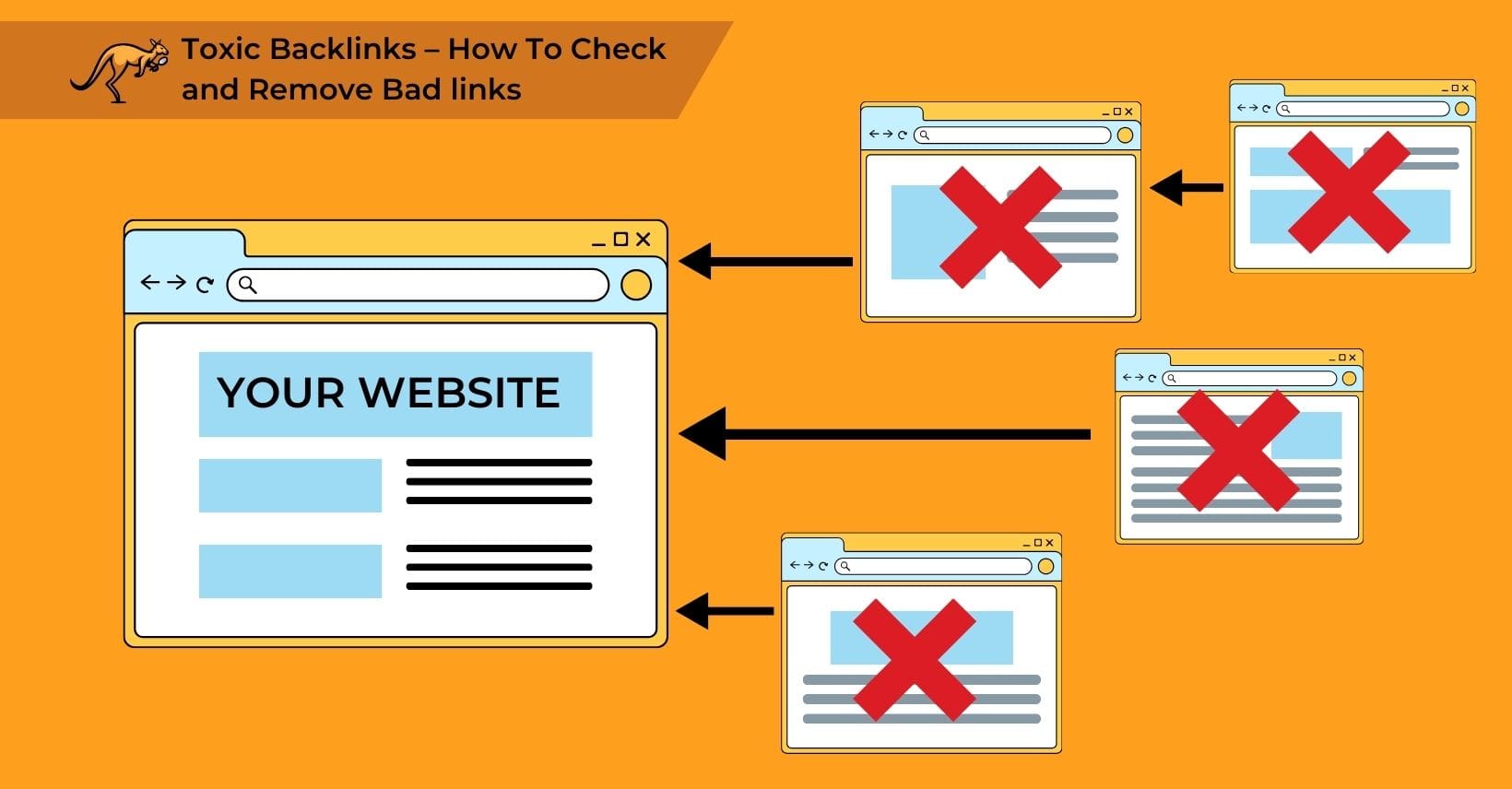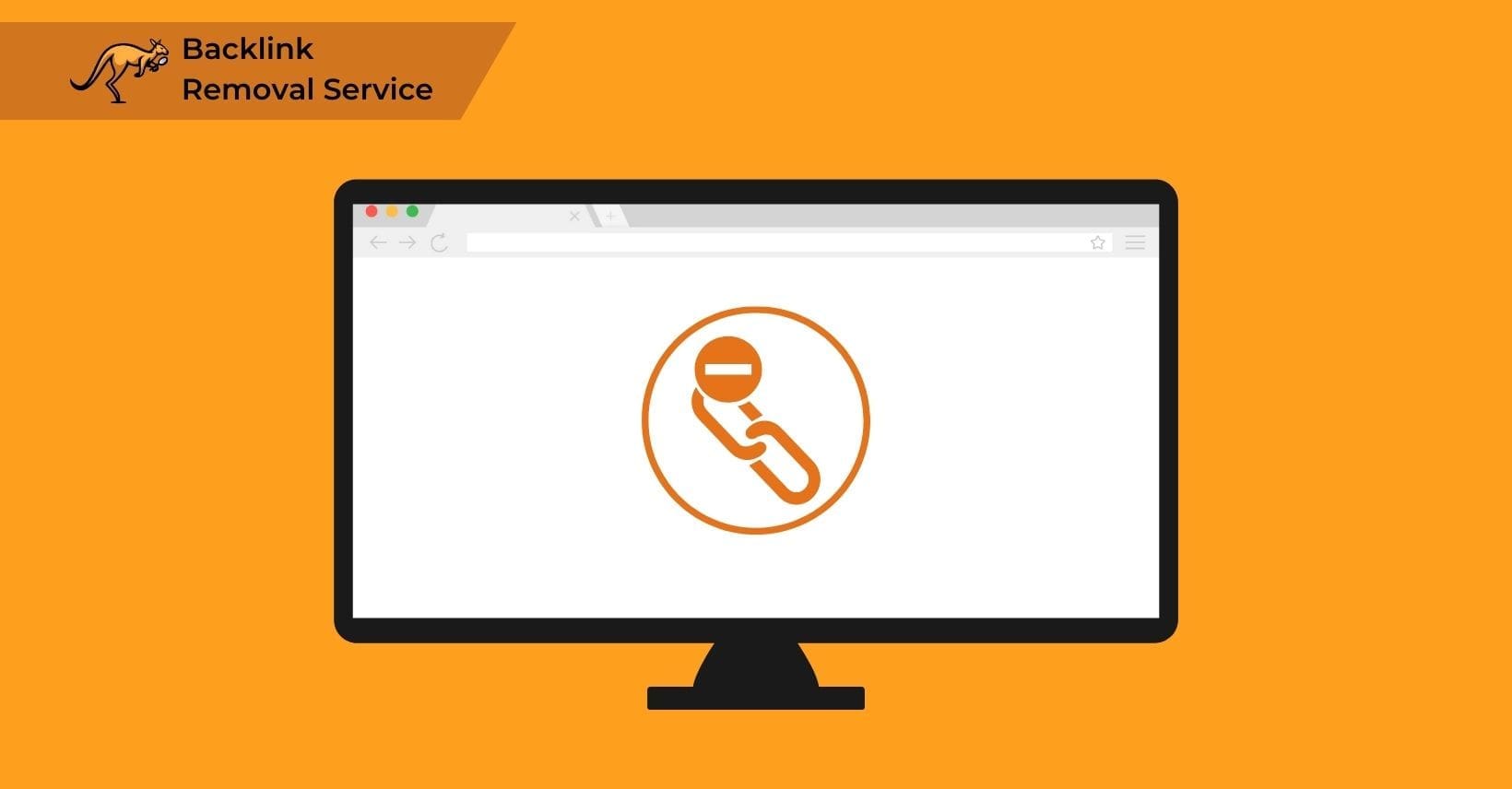Toxic backlinks are crucial to understand in SEO. These harmful links can wreak havoc on a project, rapidly undoing hard work.
Toxic backlinks are problematic because they come from low-quality or spammy sites, harming your reputation and rankings.
Their impact can be swift and damaging, often more so than other SEO issues.
To tackle this, we need to understand the importance of backlinks and their role in SEO. Backlinks, or inbound links, are links from one website to another.
They play a significant role in search engine ranking algorithms by indicating the trust and authority of a site.
So, what are backlinks, and why are they vital in SEO strategies?
What are Backlinks?
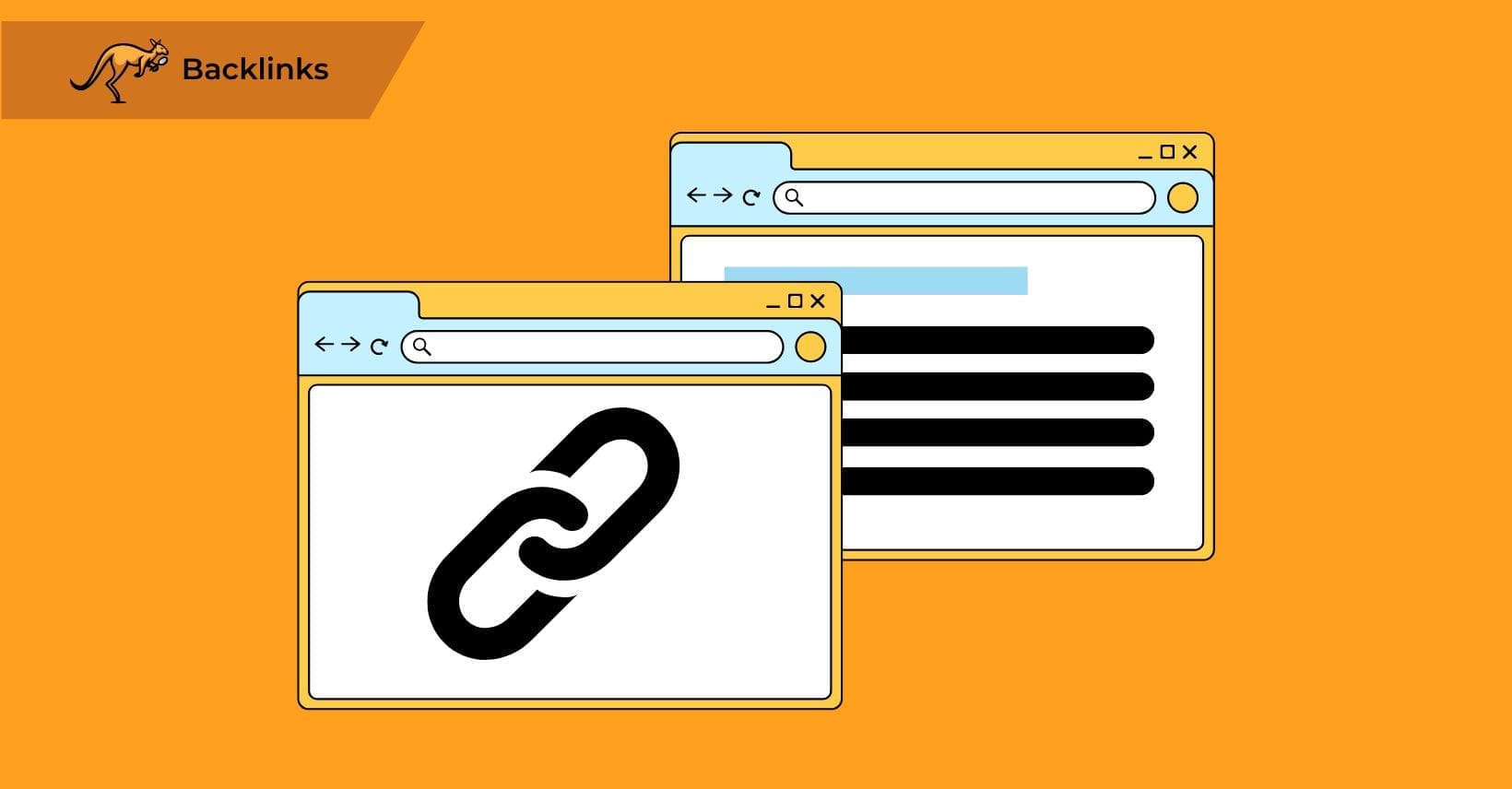
If you know SEO, you know backlinks. Backlinks impact your SEO directly. More good-quality sites directing links to your site means higher search engine rankings. Higher rankings mean greater visibility for keywords related to that link.
This makes them a core part of most people’s SEO efforts. They are the backbone of your site’s ranking, but not all links are good.
Some links can harm your ranking and result in penalties, leading to a crucial topic you should be aware of.
What are Toxic Backlinks?

Toxic backlinks are harmful inbound links that damage your website’s SEO performance, which come from irrelevant sources, appear unnatural in placement, or originate from low-quality domains with poor reputation scores.
Most toxic backlinks come from spammy sites and other illegitimate sources, such as link farms or reciprocal linking schemes. While they can benefit your link profile initially, the downsides are much more serious.
What’s bad about toxic backlinks?
Toxic backlinks negatively affect your SEO by triggering manual or algorithmic penalties from search engines, which can cause dramatic ranking drops, reduced organic traffic, lower domain authority scores, and decreased visibility for targeted keywords, ultimately undermining your entire digital marketing strategy.
These unnatural links can damage your SEO, hitting your search engine rankings hard. These toxic links may also harm your search rankings for keywords you have built your brand around. If you do not disavow toxic backlinks, your site will begin to suffer in search engine results pages.
Understanding the sources of these harmful links can help you avoid them in the first place.
Where do toxic backlinks come from?
Toxic backlinks come from various sources, although you don’t always need to know the source to handle them. You can easily find the sites from which unnatural links originate. Still, sometimes, you want to understand why these links point to your site. For instance, site owners must know if a third-party SEO specialist has used link spam to build a larger link profile.
Here are some reasons why you might end up with toxic backlinks:
Spammy Sites
Some sites are little more than spam; they are filled with links and malware designed to trick users or cause problems on other sites. These are quite a common source of spam links since they are often filled with random text stolen from other websites.
This can become a huge problem since you may find toxic backlinks from sites that are just piles of malware. Even visiting them can be risky, so quickly disavowing the links is the best option.
Inexperienced SEO Specialists
Inexperienced marketers may prioritize quantity over quality and start snatching up as many links as possible, including unwanted links. This can result in negative SEO performance due to the sheer number of low-quality links used for one site.
Suppose you are relying on third-party groups to manage your SEO. This can also occur, especially if you are not using a professional company and are leaving it to a friend or family member.
Site Attacks
In some cases, another company may try to attack a site by flooding it with spammy links. This black hat method is frowned upon in every SEO community, but that does not stop them from pushing a huge number of free or paid links to your site.
In this case, you can simply disavow links pointing to your site from the spam sites and then move on. However, in this case, it might also be worth investigating to see if you can figure out who tried to force the links onto your site.
Hacked Websites
A hacked website, even one already linked to you, may be hacked and changed into a spam site or used for other nefarious purposes. Even if new unnatural links are not added, you might see good links turn into bad links as the site is penalized.
Other websites can change almost overnight, and part of a good SEO strategy is ensuring you can compensate for a link disappearing. This includes having your Google rankings damaged by negative SEO from a hacked site.
Changes in Domains
If a site’s domain changes, it might not carry the same authority as it used to. Depending on the site’s nature, this could turn a backlink toxic.
While this is quite rare overall, keeping track of links pointing to the site is still important to see if they change. Some bad links can appear from almost nowhere when a site undergoes major changes or can lead to low-quality links that you must take care of.
Copied Websites
Spam or malware websites sometimes copy an entire site, including most links, to trick users into sharing personal data on what looks like a genuine site. This can lead to toxic links from these copycat sites. Exclude these fakes from your backlink profile if your website is often spoofed for malicious reasons.
Now, look at low-quality links that can harm your site’s SEO.
Types of Low-Quality Links
Toxic backlinks lower your site’s search engine rankings through various mechanisms. You can identify harmful backlinks by examining metrics such as spam score, domain authority, relevance to your niche, unnatural anchor text patterns, and the overall reputation of linking domains, which together determine whether a link helps or harms your SEO performance.. Disavowing them is common, but some unwanted links might appear legitimate and slip through unnoticed. Bad backlinks merely lack SEO value due to low relevance or authority, whereas toxic backlinks actively harm your website by triggering penalties or algorithmic filters, creating a significant distinction between links that simply don’t help versus those that actively damage your search rankings. Recognizing these types of links is essential.
Here are some low-quality links to avoid:
Link Networks
Spam content is not just spam pages. It can also include link networks, often used solely to boost sites through a search engine algorithm. These networks are often an intertwining web of inbound links shared across countless sites.
While these might look fine initially, most are put together quickly, and a range of grey hat techniques are used to elevate ranking positions. This usually means they get penalized before long, crashing their SEO potential.
Footers
Search engines often ignore links in footers since they do not offer any value to the user. Domains linking via a footer can still be counted as linking domains. However—and either way, they offer no real benefit.
Blogrolls
Blogrolls are links used to organize a list of other websites on a blog. While the intent might be completely normal, these links are often seen as spam since they are nothing but a list of business names.
On a smaller blog without much SEO potential, this might even be counted as spam, penalizing your SEO without you even realizing it.
Across-Site Links
Site-wide links, such as those that appear on every page or within every resource page, will often be devalued due to their non-unique nature.
This is also usually because the links cannot be kept relevant since they appear on all pages regardless of content.
Comment Links
While some spam bots use blog comments as a place to post links, comments are usually ignored by search engines, too. When they are not, they are often penalized instead or at least not given much weight regarding their SEO value.
Forum Signatures
If not tagged as nofollow links, forum signatures and profiles are often considered weak in SEO potential. Even so, a link from a fake spam forum or another questionable site can reflect badly on your own.
Directories
Web directories can be a great tool and a good source of SEO benefits – but only good directories.
Bad or spam-filled directories tend to be incredibly dangerous due to malware. They are often considered spam regarding SEO, which usually means lower overall SEO potential and search rankings, especially in directories that simply list random sites or companies.
PR Links
Press releases often contain links promoting specific pages or content. These links, like awards, can appear in any document or announcement mentioning your business. While not inherently bad, such links typically focus on the business name rather than relevant keywords. If the information gets copied to a spam site, it can lead to a toxic backlink.
Irrelevant Sites and Spammy Links
Toxic backlinks often come from sites that have no connection to yours. These irrelevant or spammy links can hurt your SEO. To manage your link profile, remove or disavow links from unrelated sites.
Focus on relevant links to boost your SEO instead of letting harmful links drag it down. Knowing how to handle these harmful links is key to a healthy link profile, which brings us to the next crucial step in optimizing your SEO.
How to Fix Toxic Links
Toxic links are a fixable problem. However, to fix toxic backlinks, you must first identify them, which can be harder.
Finding Toxic Backlinks
You
can’t remove toxic backlinks until you find them; bad links are not always visible. Finding toxic backlinks requires examining your backlink profile through specialized tools such as Google Search Console, Ahrefs, SEMrush, or Moz, which analyze link quality based on domain authority, relevance, anchor text patterns, and referring domain metrics.
These tools pinpoint toxic links by evaluating total link power, the site the link originates from, and even the anchor text used in the backlink.
Looking at your backlink profile and checking your links can be important here. The signs of toxic backlinks include irrelevant content surrounding the link, unusually high numbers of links from a single domain, spammy anchor text, links from sites with no topical relevance to yours, sudden spikes in link acquisition, and links from domains with poor metrics or known penalties.
Dealing with Toxic Backlinks
There are two ways to deal with the toxic backlinks plaguing your site. One is a required step before attempting the other through most search platforms. Still, either way, they should guarantee that you can remove toxic backlinks quickly.
Note that different toxic backlinks may require different processes to remove them. However, if you choose to outright disavow links, the process should almost always be the same.
Requesting Link Removal
If you want to remove toxic backlinks to your site, you need to contact the site owner and request a removal. Google requires you to fix toxic backlinks directly before allowing you to use other methods.
If the linking site has a contact page, you can use that to contact the site owner and request that the link be removed. This can be great for removing useful links that are actively harming your SEO or redirecting organic traffic to new pages.
If you can’t find any contact details, the only option is to look them up online through other platforms. If you still can’t get in touch, you may have to resort to other measures, such as contacting the hosting company for details on the site owner.
Requesting a link removal like this will work for sites that accidentally left a poor-quality link. Still, it will not always be an option. Spammy sites are much less likely to accept or even see the request since there may not even be a real human running the site.
If all else fails and you can’t get the link removed from your backlink profile, you will have to block its effects from applying to your site instead. While this does not remove toxic links, it does mean that they do not impact your SEO.
To do this, you must turn to Google itself and disavow toxic backlinks on your terms.
Disavowing Links
Disavowing links is a reliable way to remove any harmful link, but you must first attempt a removal request. This method is best for dealing with link farms or spam sites that regular people do not manage. Disavowing a link completely removes its impact on your link-building efforts. Hence, a toxic link no longer affects your site. The link still exists but does not influence your SEO.
To disavow a link, you submit a disavow file through Google Search Console, which serves as a free tool for checking and managing toxic backlinks. First, set up Google Search Console if you haven’t already, then use its Links report to examine all domains linking to your website without any subscription costs. Check for toxic domains linking to your site by reviewing the Links report under “External links” section, looking for domains with suspicious metrics, irrelevant content, or spam indicators. Use the disavow tool to create a file listing all the URLs or domains you want to disavow, ensuring you have the exact URLs of the low-quality sites. After compiling the URLs in the disavow file, select your domain and go to the disavow tool page in Google Search Console. Uploading the disavow file applies it to Google Search Console, fully disavowing any listed toxic backlinks. You can update, cancel, or replace the file anytime to manage new toxic backlinks.
While disavowing links is crucial, understanding how link-building agencies help prevent and fix toxic backlinks can further enhance your strategy.
How Link Building Agencies Help Prevent and Fix Toxic Backlinks
Link-building agencies help maintain a healthy backlink profile by preventing and fixing toxic backlinks. They perform comprehensive backlink audits, using advanced tools to identify and remove harmful links from irrelevant or spammy sites. Proactive link monitoring is also offered, which continuously tracks your backlink profile to detect and prevent harmful links early on.
Agencies focus on acquiring high-quality backlinks from relevant, authoritative sites by building relationships with reputable websites. If toxic backlinks are found, they manage the disavowal process, communicating with search engines like Google to ensure these harmful links are disregarded. Additionally, agencies educate clients on best practices for link acquisition, guiding them in attracting natural, high-quality links through content marketing and outreach efforts. This holistic approach not only fixes current issues but also protects your backlink profile against future problems.
For a reliable partner that excels in delivering quality backlinks, consider what makes Searcharoo a top choice.
Why Choose Searcharoo as Your Partner for Quality Backlinks
Choosing Searcharoo for your link-building needs strengthens your SEO strategy. Searcharoo manages backlink profiles effectively for many clients. Our experts find and secure high-quality backlinks to boost your SEO. We tailor link-building strategies to your needs and industry, aligning with your goals. We use ethical practices to ensure all links are natural and compliant with search engine guidelines, protecting your website from penalties.
We provide transparent reporting, giving you clear insights into your backlink profile so you know where your links come from and their SEO impact. Our services include backlink audits, monitoring, and link acquisition, allowing you to focus on your business while we handle link building. We value long-term partnerships and responsiveness and are dedicated to delivering results aligned with your business objectives. Partnering with Searcharoo ensures a strong and healthy backlink profile that enhances your online presence, avoids toxic backlinks, and builds quality links.
Concluding Your Backlink Optimization
If you have picked out your toxic links and are ready to clean up your link-building scheme, follow Google’s webmaster guidelines and approach the link scheme carefully.
You want to do everything correctly, no matter how bad the links are. Do not make rash decisions—attempt manual action; if that fails, use Google’s tools.
Under Google’s webmaster guidelines and the advice of sites like Search Engine Land, removing these bad links is relatively easy and restoring your site’s link profile to normal.
Remember that toxic links can crop up almost anywhere, often without you realizing it. Website owners should conduct thorough backlink audits monthly for active SEO campaigns or quarterly for established sites with stable rankings, as regular monitoring prevents accumulation of harmful links that could trigger penalties.